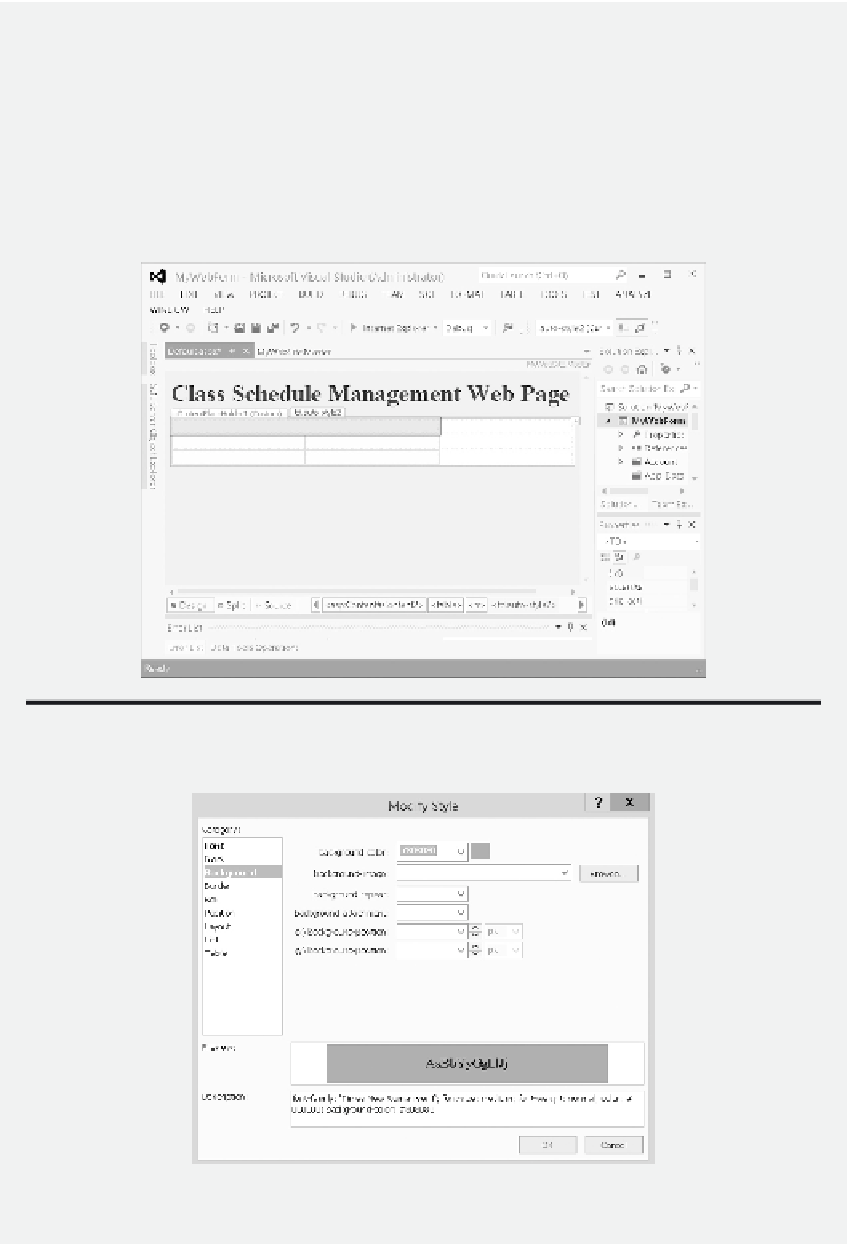Database Reference
In-Depth Information
2. Select the irst two cells on the irst row of the HTML table, right click the selected
row and select
Modify
, and then
Merge
(Figure 9.12). For merged cells, you can
change the background color. To do so, in the
Properties
pane at the bottom-right
of your screen, select
Style
and double click the
[...]
sign. In the Modify Style dialog,
change the color to silver as shown in Figure 9.13.
3. Type the instruction as Instruction:
To change a class schedule, click the Select but-
ton. Modify the class schedule. hen, click the Update button. To delete a class,
click the Select button. hen, click the Delete button. To insert a new class, click
Figure 9.12
Merge cells.
Figure 9.13
Conigure background color.