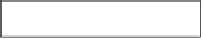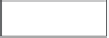Database Reference
In-Depth Information
Binding Navigator
Tool Strip
Table
Figure 9.2
Report.
General Design Guidelines
: here are some general guidelines about how a GUI should be
properly designed so that it is easy to use and properly relects the view structure. hese guidelines
are listed below:
◾
he locations of controls should be convenient for application users. For example, place the
related controls together and use a frame to surround these controls.
◾
A GUI should be designed to help front-end users avoid mistakes. For example, a text box
for entering e-mail should verify if the text entered has the correct e-mail address format.
◾
he design of a GUI should relect the structure of an underlying table, view, or stored
procedure. hat is, the names of the columns from the same table should be placed close to
each other in a form.
◾
In the case that an application needs to display detailed information related to an item dis-
played on the main form or main report, a subform or subreport should be created. he content
displayed on the subform or subreport should be consistent with content on the main form.
◾
he ultimate goal of the GUI design is to create a form or a report that reduces the anxiety
of front-end users and helps them process data stored in a database. he database applica-
tion developer may have to modify the original design many times based on users' feedback.
9.2.2 GUI Design
he GUI design is commonly carried out with the following procedure:
◾
Identify the input and output of an application, and then design a GUI that can be used to
enter the input and display the output.
◾
Specify the data source connection mechanism.
◾
Identify actions involved in data manipulation, and then write code to implement these actions.