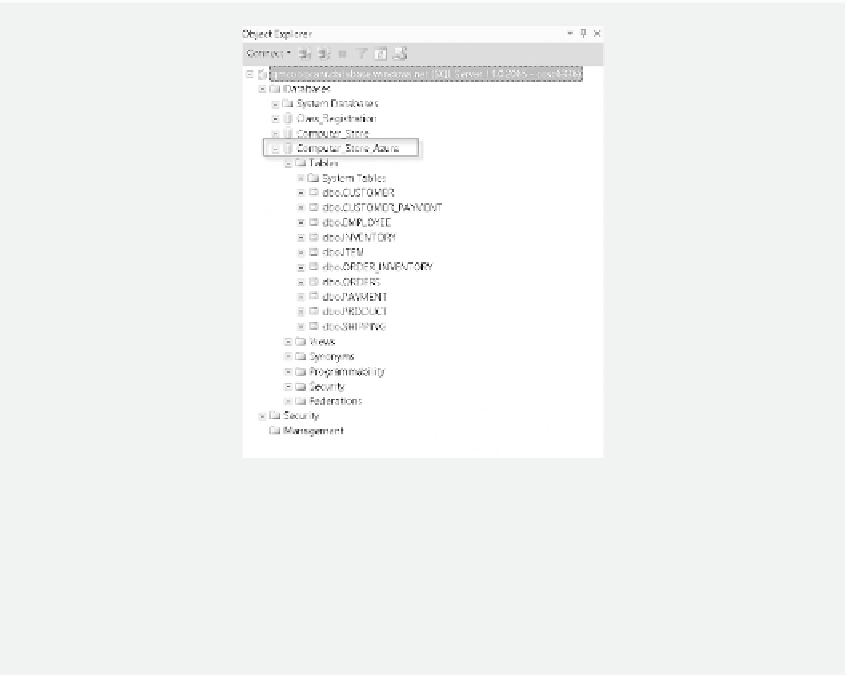Database Reference
In-Depth Information
Figure 5.19
Migrated Database Computer_Store_Azure.
11. After the execution is completed, click
Exit
.
12. After logging on to the Windows Azure Management portal through SSMS, you
should be able to see the newly migrated database
Computer_Store_Azure
as shown
in Figure 5.19.
5.5 Moving Data in and out of Windows Azure SQL Database
Using SSIS
SSIS is a tool for integrating and migrating a broad range of data between SQL Servers. SSIS
provided by SQL Server can accomplish tasks such as:
◾
Transferring data from heterogeneous data sources to a database. he data sources may
include data stored in Oracle, SQL Server, MS Oice, text iles, spreadsheets, programming
code, and XML iles.
◾
Integrating data with transformation controls that decide how and when to carry out actions
like connection, validation, and transformation.
◾
Providing wizards for importing or exporting database objects. hey export multiple data
sources and import these data to multiple destinations.
◾
Providing a GUI designer that can be used to design and implement complicated data trans-
formation. he designer can be used to re-format data. With the designer, database adminis-
trators can perform data and character conversions, create calculated columns, and improve
lookup performance.
For a relatively simple import or export task, you can use the wizards. For more complicated SSIS
constructing tasks, the SSIS designer is the choice. To extend SSIS functionalities to scripts in other
programming languages such as C# and Visual Basic, one may consider using the utility SSIS Script.