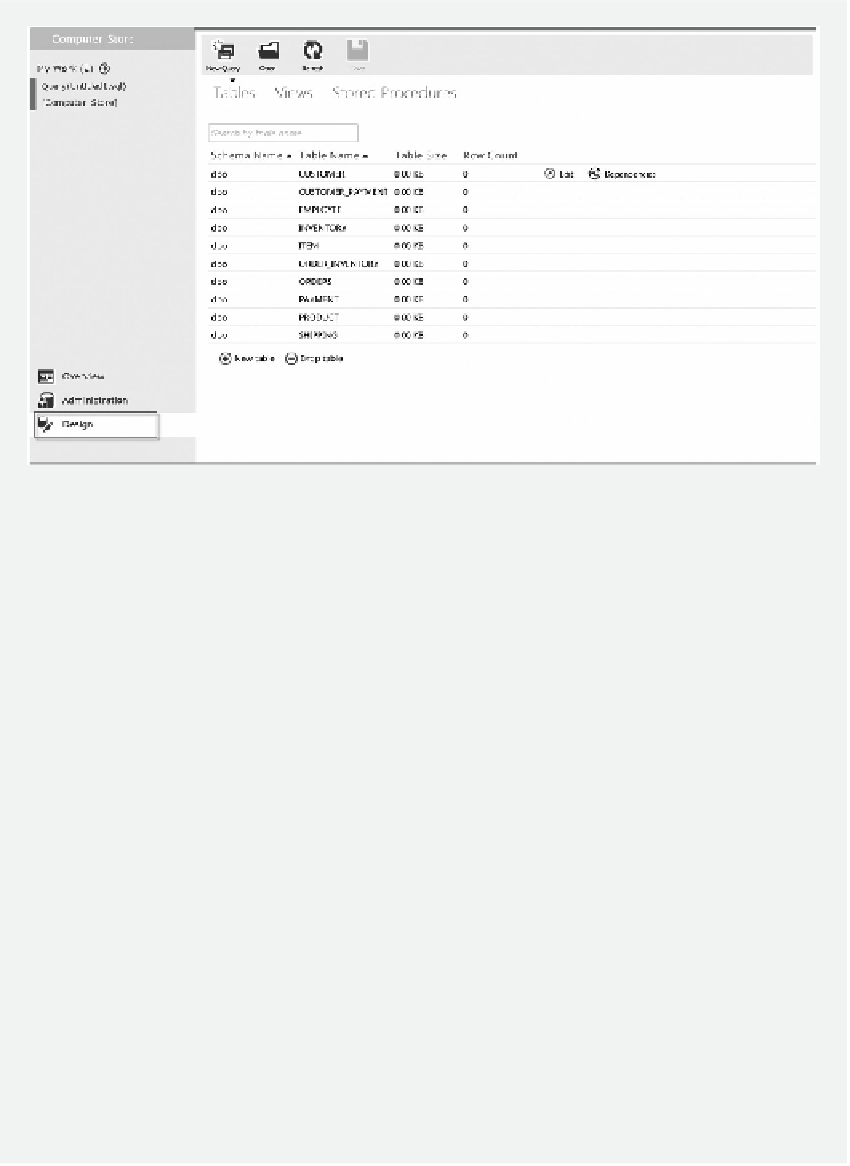Database Reference
In-Depth Information
Figure 4.6
Tables created by SQL statements.
10. To verify that the tables are indeed created in the database
Computer_Store
, click the
Design
link. he created tables should be listed as shown in Figure 4.6.
11. In Figure 4.7, each table name is attached to the word
dbo
that stands for database
owner and is the default schema name. A schema is a container that may hold sev-
eral database objects that are owned by the same schema. It can be used to manage
database object ownerships and security. In Windows Azure SQL Database, each
schema may have several owners and each owner may own several schemas. You can
grant a set of permissions to a schema and assign a group of users as the owners of
the schema. In this way, you can avoid assigning permissions to each individual user,
which is time consuming. In the next section, you will learn how to grant permissions
to schemas.
12. To check the dependencies among tables, click the icon
Dependencies
. As shown
in Figure 4.7, the table CUSTOMER is related to the tables ORDERS and
CUSTOMER_ PAYMENT.
13. Click
Design
to switch back to the design window. Click the
Edit
icon next to the
table CUSTOMER as shown in Figure 4.8.
14. Figure 4.9 shows the deinitions of the columns for the CUSTOMER table. You can
modify the column deinitions here.
After the tables are created, SQL statements can be used to enter data in those tables. he
data entry process will be covered later in this chapter.