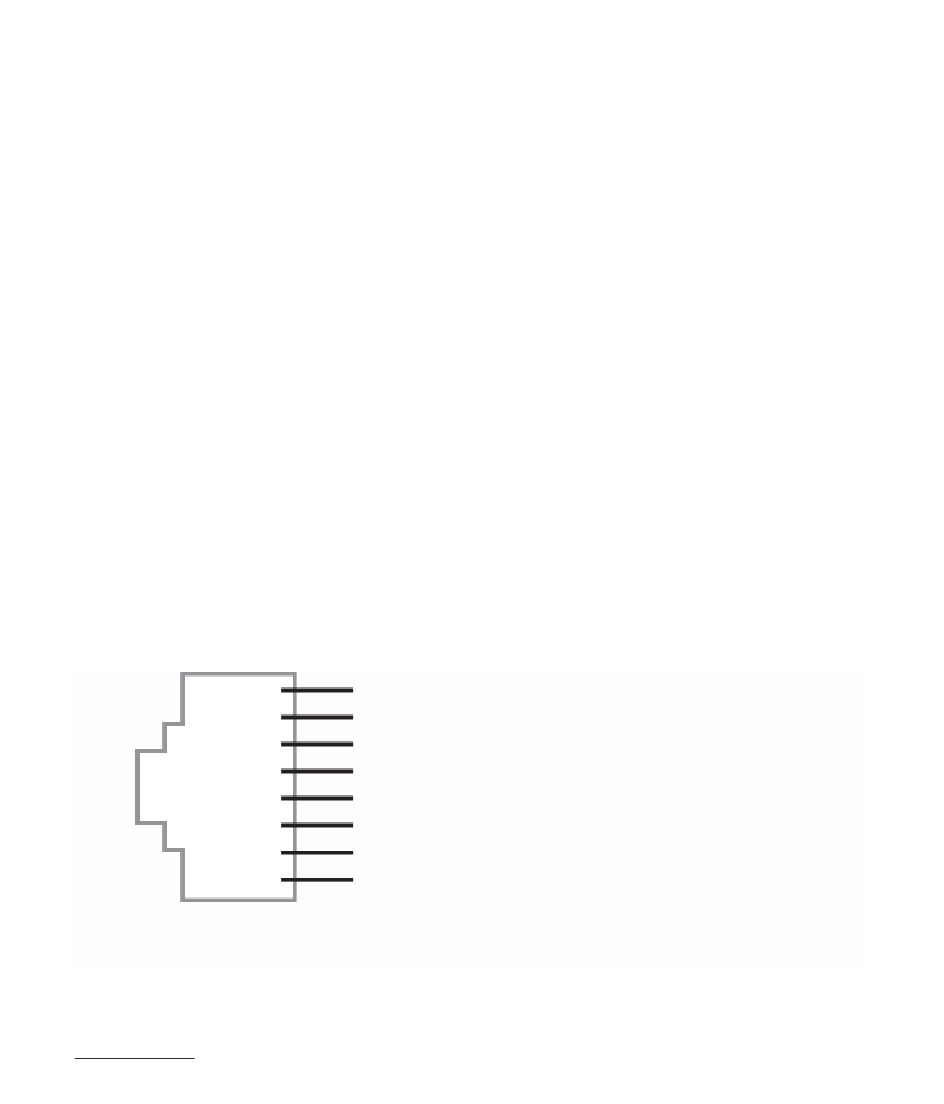Information Technology Reference
In-Depth Information
wire is different. And, implementations of both fortunately offer backward compat-
ibility with 10BaseT signals and networking equipment. Because of the differences,
though, let's cover them one at a time.
100BaseTX.
The simplest, and by far most popular, of the Fast Ethernet standards
is 100BaseTX.
3
This standard is quite similar to 10BaseT, except that it runs at 100
Mbps, 10 times faster. Hubs, switches, and network interface cards (NICs) often
offer dual 10/100 Mbps speeds with automatic sensing. Also, it requires only two
pairs, one for transmit and one for receive. The pairs are wired exactly the same as
the 10 Mbps version. The main difference from the slower standard is that the sig-
nal itself is at a full 100 Mbps data rate. A Category 5, 5e, or higher link is required.
The signal is simply too fast for Category 3 or 4 cables.
This may be the primary justification for placing Category 5/5e or Category 6
component standards into any new cable installation. Remember that all compo-
nents (not just the wire) must meet Category 5/5e or Category 6, and proper instal-
lation techniques must be used.
The wiring pattern for 100BaseTX is shown in Fig. 2.6. You will notice it is
identical to the 10BaseT wiring pattern. Although only two pairs are required for
this topology, it is still recommended that all four pairs be connected in the T568A
pattern given by TIA/EIA-568-B.
An additional feature allows negotiation between NIC and hub to determine
whether the NIC can support 100 Mbps and enable a fallback to 10BaseT if both
Transmit Data
Transmit Data
1
100BaseTX
Medium-dependent
interface
(x = unused)
2
Receive Data
3
x
4
x
5
Receive Data
6
x
7
x
8
8-pin Modular jack
(Front view)
FIGURE 2.6
100BaseTX Interface wiring pattern
3
Most of the time, when you see 10/100BaseT, it is referring to the dual 10BaseT/100BaseTX
specifications.