Information Technology Reference
In-Depth Information
With this method, a central station could typically link to user stations within
8 to 10 km, provided it had clear line of sight. As you might expect, this is an ideal
method to provide high-speed Internet access to users that are within line of sight.
It is also a good method to link several buildings on a campus.
A wireless networking system consists of one or more wireless bridges, which func-
tion as a point of access between the wired LAN network and the wireless worksta-
tions. A desktop personal computer, laptop computer, hand-held terminal, or other
device can function as a wireless workstation. All that is needed is an appropriate
wireless NIC, software drivers, and the wireless bridge.
Most of the planning information here will address the general-purpose wire-
less LAN applications. As we mentioned, another use of the 2.4/5.2 GHz technol-
ogy is to operate a relatively wide area wireless link. We will describe this
application in the section “Outdoor Operation,” later in this chapter.
Determining Coverage Area
It is relatively easy to determine the outdoor, line-of-sight range of a wireless LAN
networking link. With standard, built-in antennas, most manufacturers claim per-
formance at up to 500 m. However, in practice, this range is very dependent on the
characteristics of the building in which you are operating, the minimum data
throughput you will tolerate, and other environmental noise and interference factors.
The IEEE standards for wireless LANs provide for a graceful fallback in data
rate as it gets more difficult to push the signal through. What this means in practi-
cal terms is that the data rate will fall as the distance from the bridge increases, or
as any degrading interference increases. WLAN systems can fall back to any lower
data rate supported by both the AP and the W-NIC.
In addition, it is important to recognize that the supposed “data rates” are a
representation of the symbol rate, and are
proportional
, but not equivalent, to the
“data throughput rate.” This is certainly true with any data network topology. For
example, a typical maximum transfer rate for the old 10BaseT NIC card is actually
about 5.5 Mbps, half-duplex operation, with collision detection enabled. So, when
you say that an 11 Mbps wireless network achieves 4.5 Mbps throughput, that is
actually pretty good. Likewise, 54 Mbps IEEE 802.11g systems rarely achieve more
than about 24 Mbps of throughput, despite the headlines.
Table 13.4 shows a coverage comparison for the various modes of operation.
As you can see, distance increases with lower data throughputs. The gentle degra-