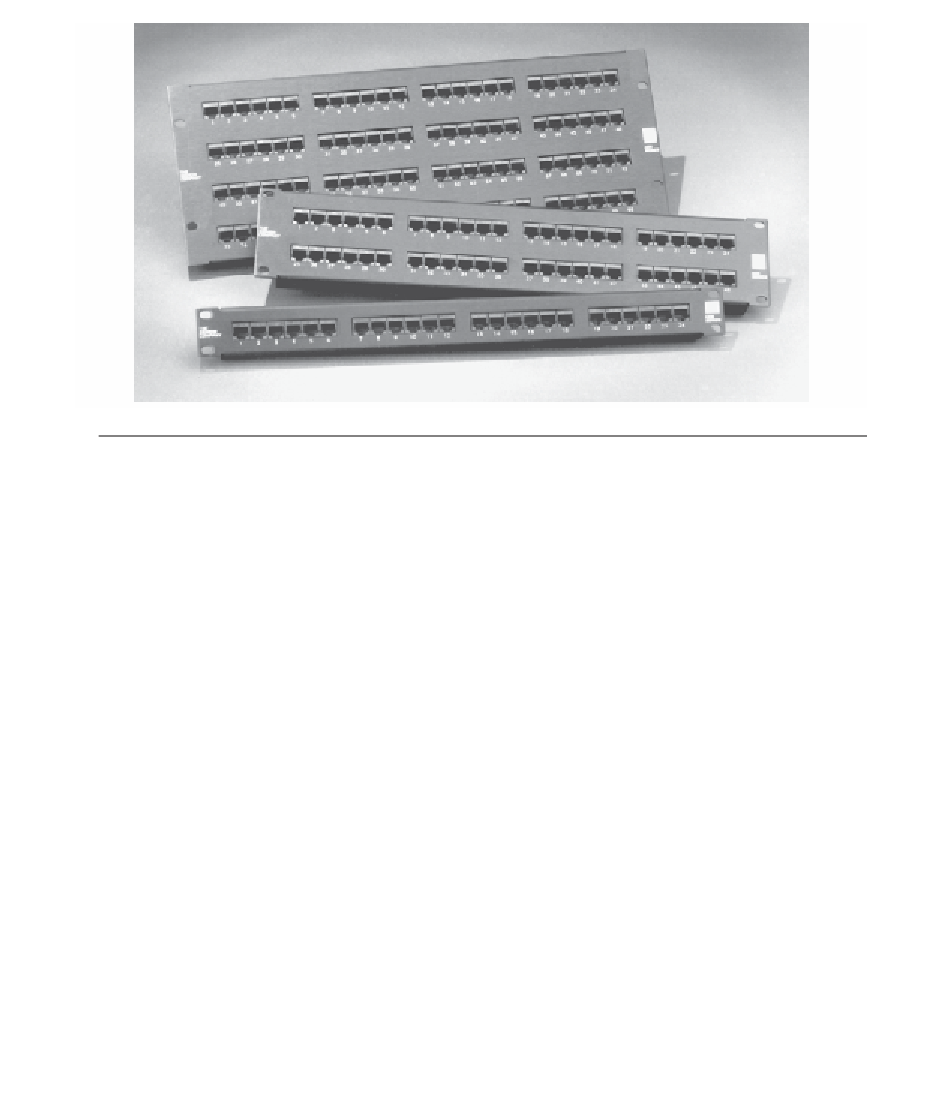Information Technology Reference
In-Depth Information
FIGURE 8.2
Typical patch panels. (Courtesy of The Siemon Company.)
jacks that are connected so that they correspond to work area outlet jacks or to
equipment ports. An example of patch panels is shown in Fig. 8.2. The ports on
LAN equipment, such as hubs, often use 8-pin modular (RJ-style) jacks, so it is easy
to connect a port to a patch panel by using a modular equipment cord (or patch
cord). This provides sort of a natural LAN connecting environment, where all con-
nections that the user makes involve familiar modular jacks and cords.
Patch panels are easy to install and are a little less confusing to the user than
punchdowns, because each jack on the horizontal wiring patch corresponds to an
identical jack at the workstation outlet. Patches also provide easy access, quick con-
nections, and clear circuit marking (at least until they become covered with patch
cords). Another aspect often overlooked is that adds, moves, and tests are all accom-
plished without using any tools. If appropriate wire management devices are used,
the patched network can really be kept quite neat.
Patch Panel Specifications
A patch panel intended for LAN wiring use has an array of modular jacks that are
mounted in a metal panel. The panel is generally wide enough to mount directly in
a 19-in equipment rack, while its height varies with the number of jacks on the
panel. Panels may be of any size, with multiples of 12 to 24 jacks being common.
Patch jacks often correspond to punchdown block connections, which dictate the