Java Reference
In-Depth Information
4.
Change the
actionPerformed
method for the Settings button to read as shown in
Listing 3-10.
Listing 3-10.
The actionPerformed Method for the Settings Button
private void jButton2ActionPerformed(java.awt.event.ActionEvent evt) {
➥
//GEN-FIRST:event_jButton2ActionPerformed
controller.showSettingPanel();
}
5.
Add the following instance variable to
SettingPanel
:
WeatherController controller;
6.
Change the
SettingPanel
's constructor to read as shown in Listing 3-11.
Listing 3-11.
Revising the SettingPanel's Constructor
public SettingPanel( WeatherController c ) {
controller = c;
initComponents();
}
7.
Change the
SettingPanel
's Back button's
actionPerformed
method to read as shown
in Listing 3-12.
Listing 3-12.
Revising the SettingPanel's Back Button's actionPerformed Method
private void jButton1ActionPerformed(java.awt.event.ActionEvent evt) {
➥
//GEN-FIRST:event_jButton1ActionPerformed
controller.showMainPanel();
}
To see this working, you can simply build and run the application again, but this
time, try using the source-level debugger by placing a breakpoint on the line that reads
layout.replace( mainPanel, settingPanel );
in the
showSettingPanel
of the
WeatherController
class. To do this, place the cursor on the
line and click in the window margin on the left, or select Run
➤
Toggle Breakpoint from