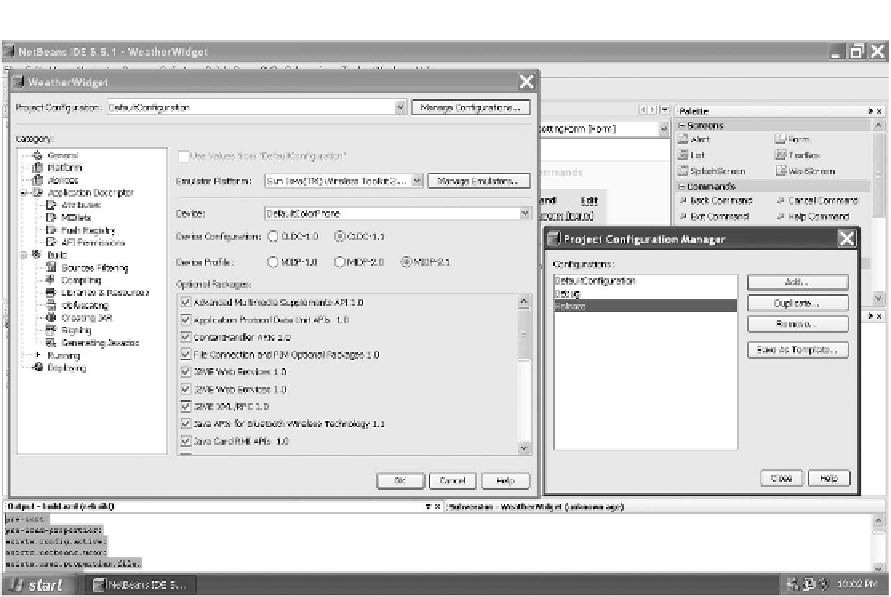Java Reference
In-Depth Information
Figure 3-9.
The Project Properties dialog, titled WeatherWidget (left), and the Project Configuration
Manager dialog (right)
If you want to build your application using a tool chain other than the NetBeans IDE,
you will need this preverify tool. Simply install a copy of the Sun Java Wireless Toolkit
(available from
http://java.sun.com/
). Other tool chains, such as EclipseME, leverage the
preverify tool from the Sun Java Wireless Toolkit or provide their own.
Packaging and Executing CLDC/MIDP Applications
On a device, an application manager provides services to MIDlets; for example, it down-
loads MIDlets, launches and terminates MIDlets, shares system resources with MIDlets,
and so forth. A MIDlet presents itself to the application manager as two files: a JAD file
that describes the application, and a Java Archive ( JAR) file that contains the bytecodes
for the application along with any required resources. In fact, more than one MIDlet can
be packaged in a JAD/JAR pair; this is called a
suite
, and you must have entries in the JAD
for each MIDlet in the suite.
A JAD file is a name-value pair of attributes, such as the one generated by the
NetBeans IDE for the WeatherWidget application that you see in Listing 3-2.