Java Reference
In-Depth Information
•
Palette
: Visible when using the visual GUI designer (often referred to as Matisse in
older documentation for the NetBeans IDE) with items you can drop onto the
visual GUI editor window
•
Properties
: Lets you edit various properties of the item you have selected when
working in the visual GUI designer
•
Output
: Shows the results of builds, the system log during execution, and so forth
Like other IDEs, one of the things you'll have to get used to is that these windows can
come and go; for example, during application debugging, the region for the Output window
is smaller, and the liberated space is used to contain another window with tabs showing
watchpoints, local variables, and the call stack when the application is stopped at a break-
point. Similarly, the Palette window may come and go depending on whether you're editing
a visual layout (when it should be visible) or source code (when it may disappear). If you
can't find a window you're looking for—a common experience, especially at first—just
mouse on up to the Window menu bar and choose the window you're looking for.
The NetBeans IDE manages your source code as a
project
—that is, a collection of
files within directories, including your source files and an input to Apache Ant for build-
ing your project. It's best not to fool with the directory hierarchy set out by the NetBeans
SDK, but it helps to understand the purpose of each file and directory:
•
build.xml
: This file contains the build scripts for Ant that the NetBeans SDK uses
to build your application.
•
nbproject
: This directory contains the files used by the IDE to manage your
project itself.
•
src
: This directory contains the source code you write for your application.
•
test
: This optional directory contains the code for any unit tests you write.
•
resources
: This optional directory contains any binary resources for your
application.
•
build
: This directory is used by the NetBeans IDE to contain your application's
interbuild products, which consist of classes and other files.
•
dist
: This directory, generated by the NetBeans IDE, contains the generated Java
executable files for your application.
If you're using revision-control software such as Concurrent Versions System (CVS)
or Subversion (SVN)—and for any serious work, you should—you will want to have all of
these under change control except the
build
and
dist
directories, which are generated at
runtime by the NetBeans IDE when you perform builds. One slick feature of the IDE is