Java Reference
In-Depth Information
• It supports round-trip development from source-code editing through deployment
to a server for on-device testing.
• With the Mobility Pack (also free), it includes full support for Java and Java ME,
including a handset emulator on which you can test your application before
deploying to a device.
Of course, other IDEs for Java ME are available, including the also-free EclipseME.
However, the NetBeans IDE with the Mobility Pack provides all you need to get started,
but piecing together EclipseME requires that you download Eclipse and a specific version
of the Sun Java Wireless Toolkit (also a free download) before downloading, installing,
and configuring EclipseME. Moreover, EclipseME's resulting environment isn't quite as
full-featured or well integrated as the NetBeans SDK, so I recommend starting with the
NetBeans SDK instead.
Assuming you have Java SE Java Development Kit ( JDK) version 4, 5, or 6 installed,
installing the NetBeans IDE couldn't be easier—just head on over to the NetBeans web
site at
http://www.netbeans.org/
and click the Download NetBeans IDE link. If you don't
have the required Java SE JDK installed, you have two choices—surf over to Sun at
http://java.sun.com/
and download one, or download the NetBeans IDE bundled with
the required JDK.
Once you've downloaded and installed the NetBeans IDE (the download provides a
double-clickable installer), go back to
http://www.netbeans.org/
and find the Mobility
Packs for both the CLDC/MIDP and the CDC. Download either, or both, depending on
whether you want to target the CLDC/MIDP or the CDC, and run the installers provided.
However, there's one catch for Mac OS X developers—while NetBeans will run
happily on your operating system of choice, the Mobility Pack will not. Fortunately,
there's nothing to keep you from running the NetBeans IDE with the Mobility Pack
under a virtual machine or Boot Camp with another operating system. (In fact, I
created all of the examples in this topic that way.) Simply consult the virtual machine
provider's documentation to install Linux or Windows, and then proceed with these
instructions inside the operating system of your choice.
■
Note
I created all of the examples in this topic using the NetBeans IDE version 5.5.1; later versions are
available as this topic goes to press. If you're using a later version of the NetBeans IDE than this, the screens
and instructions that follow may be slightly different.