Java Reference
In-Depth Information
Port Number
Purpose
5508
Dynamic Menu Control Protocol (DMCP)
5511
Message Access Protocol services
5512
Simple e-mail notification services
9200
WAP connectionless session service
9201
WAP session service
9202
WAP secure, connectionless session service
9203
WAP secure session service
9207
WAP vCal Secure for secure transport of calendar data
49996
SyncML over-the-air (OTA) configuration
49999
WAP OTA configuration
Creating Messages
Once you obtain an MO
MessageConnection
from the GCF's
Connector
class by passing a
URL including a recipient address, you can use it to create new instances of concrete
Message
subclasses (such as
TextMessage
) using its
newMessage
method, like this:
TextMessage tm = (TextMessage)c.newMessage(MessageConnection.TEXT_MESSAGE);
As you might expect, you can use the
newMessage
method to create an instance of any
of the following subclasses of
Message
:
•
TextMessage
: Pass
MessageConnection.TEXT_MESSAGE
to obtain a
TextMessage
instance
(for a text SMS message).
•
BinaryMessage
: Pass
MessageConnection.BINARY_MESSAGE
to obtain a
BinaryMessage
instance (for a binary SMS message).
•
MultipartMessage
: Pass
MessageConnection.MULTIPART_MESSAGE
to obtain a
MultipartMessage
instance (for an MMS message).
You can also use a
MessageConnection
instance to send messages to different recipi-
ents; simply invoke
newMessage
passing both the constant indicating the kind of message
you want and a string containing the recipient address.
If your application needs to receive messages, you can obtain an instance of
MessageConnection
configured for MT messages by passing a URL without a recipient
address and then invoking the
MessageConnection
's
receive
method. As you will see in the
upcoming section “Receiving Messages,” the
receive
method blocks execution of the