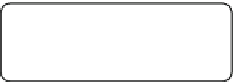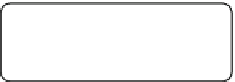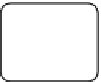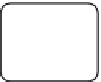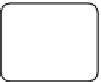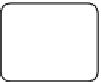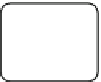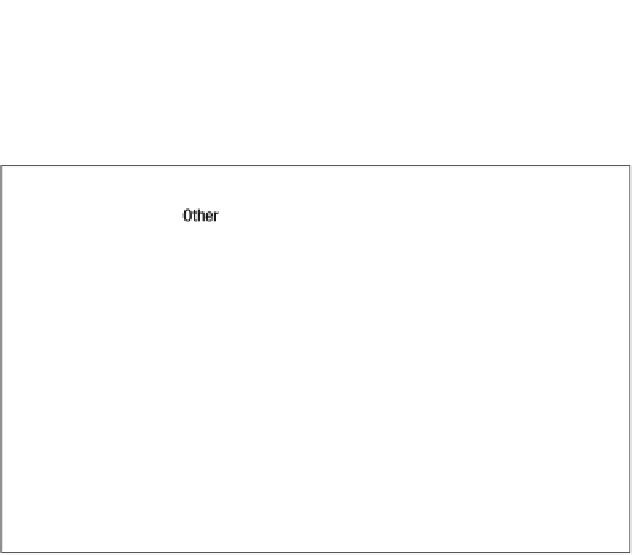Java Reference
In-Depth Information
Of course, all of these window toolkit options have underlying dependencies on the
core configuration and profiles that a particular device supports; Figure 9-3 shows typical
stacks of configurations, profiles, and GUI profiles defined by the JSR process.
Figure 9-3.
The relationship between the CDC, the profiles atop the CDC, and some of the
more commonly available GUI toolkits available for the CDC
The figure shows two stacks: one for CDC 1.0, and one for CDC 1.1. Virtually any
platform running a window toolkit supports the Foundation Profile (FP) atop the CDC;
as you learned in the “Introducing the Foundation Profile” section in Chapter 1, the FP
provides network and I/O support, but not application support, which is the responsi-
bility of either the PBP or the Personal Profile (PP), which includes the full AWT as well
as the Xlet model. Potentially atop either the PBP or the PP are other window toolkits,
either proprietary or based on JSRs such as the ones for SVG, Mobile 3D, or OpenGL ES.
On CDC 1.1, the stack looks much the same, except that both PBP and PP have
minor tweaks and a new version number, and the AGUI providing most of AWT and
Swing, in addition to the possibility of other toolkits such as SVG, Mobile 3D Graphics,
or OpenGL ES.
As an example of how a consumer electronics device based on Java ME might imple-
ment a window toolkit stack, consider the Blu-ray Disc Java (BD-J) stack's approach to the
UI, shown in Figure 9-4. Here, the Home Audio Visual Interoperability (HAVi) Group win-
dow toolkit, defined by the
havi.ui
package, sits directly atop the PBP, and in fact it
implements a rich collection of UI widgets using only the lightweight components such
as
java.awt.Component
provided by the PBP.