Java Reference
In-Depth Information
•
addString
: Adds a new
String
field datum
•
addBoolean
: Adds a new
boolean
field datum
•
addStringArray
: Adds a new field datum consisting of an array of
String
s
All of these methods take the field, attributes, and field datum you want to add to an
existing field.
The following setter methods are available:
•
setBinary
: Sets the value of a binary field
•
setDate
: Sets the value of a
Date
field
•
setInt
: Sets the value of an integer field
•
setString
: Sets the value of a
String
field
•
setBoolean
: Sets the value of a
boolean
field
•
setStringArray
: Sets the value of a field consisting of an array of
String
s
When you invoke one of these methods, you pass the field you wish to add or
replace, the index, any attributes of the item, and the data to set.
Once you finish changing a
PIMItem
, you
must
invoke its
commit
method to write the
changes back to the PIM package's record store.
Adding a PIM Record
Adding a new record is a three-step process:
1.
Call the factory method in the
PIMList
interface subclass to create an empty record
of the desired type.
2.
Invoke the various adder methods on the new record to populate it with the data.
3.
Call
commit
to flush your changes to the PIM package's record store.
The
PIMList
subclasses each define a factory method (
createContact
,
createEvent
,
or
createToDo
), which you must use to create an empty record in the application's record
store. Once you do, you can fill out the fields of the resulting record and then simply flush
it to the store. Listing 7-7 shows how to create a new contact (omitting the obligatory
exception handling).