Java Reference
In-Depth Information
return hasFocus;
}
}
The class begins with the constructor, which picks a (somewhat arbitrary) default
width and height for the
WeatherItem
and initializes its
conditions
field—which stores
what weather indicator should be drawn—to
0
.
WeatherItem
exports the
conditions
field
as a property through the
setConditions
and
getConditions
methods, which admittedly
could use some bounds checking.
The item returns the default bounds set by the constructor as the minimum bounds,
and uses the aspect ratio set by those bounds to compute the preferred content height
and width. Note that the parent of the item may invoke the
getPrefContentHeight
and
getPrefContentWidth
methods with a value of
-1
when setting up their layout, and to that
the
CustomItem
should respond with a default desired size.
The
paint
method does just that, switching on the weather indication and drawing a
sun, clouds, rain, or snowflakes as appropriate. The implementation assumes that each
of these images are layered, either as bitmaps or drawn using the
Graphics
context and 2D
vector graphics. For example,
drawSun
draws a circle three-quarters the size of the
WeatherItem
centered within the
WeatherItem
. Other drawings might use the
Graphics
methods or
Graphics.drawImage
to draw from PNG files stored within the MIDlet's JAR file.
The implementation of
traverse
is trivial, because it only needs to track whether the
item has been traversed into (focused) or out of (unfocused). Clearly, when the
WeatherItem
is focused, the rectangle of the item to draw should be its entire rectangle;
when it's defocused, the
WeatherItem
doesn't return a rectangle.
Wrapping Up
Although in no way compatible with Java SE, the MIDP provides a versatile collection of
high-level user-interface items and a more flexible low-level alternative. You can create
flexible, easily ported user interfaces using the
Screen
subclasses
Alert
,
TextBox
,
List
,
and
Form
, along with the various visible
Item
classes including
TextBox
,
ChoiceGroup
,
StringItem
,
ImageItem
, and
Gauge
. Moreover, if you need to, you can extend the hierarchy
of items by creating custom items by subclassing
CustomItem
, providing your own event
handling and drawing behavior for a new item. For lower-level access to the event and
drawing system, you can subclass the
Canvas
class, which lets you receive pointer and
keystroke events directly, as well as draw on the screen using instances of the
Graphics
class. Because both the
Canvas
and
Screen
classes implement the same parent,
Displayable
, you can mix and match
Canvas
-based and
Screen
-based displays in the
same application.