Java Reference
In-Depth Information
•
deleteAll
: Deletes all
Item
s in the
Form
•
get
: Takes an index and returns the
Item
at that index
•
insert
: Takes an index and an
Item
and inserts the
Item
after the specified index
•
set
: Takes an index and an
Item
and replaces the
Item
at the specified index with
the new
Item
•
size
: Returns the number of
Items
in the
Form
A
Form
can have a listener that its
Item
s invoke when they change values. This notifi-
cation occurs by invoking the
itemStateChanged
method of the listener you register with
the
setItemSateListener
method. Note that this
isn't
triggered when you invoke
Command
instances on the form; the
CommandListener
you register using the
setCommandListener
receives
Command
events.
Alerting the User
The
Alert
class provides a screen that shows data to the user and waits for a predeter-
mined amount of time before automatically showing another
Displayable
. Typically,
Alert
s appear full-screen; the application provides a title, optional image, and body text.
You can provide your own image, title, body text, and a gauge that replaces the image;
Figure 5-9 shows a sample
Alert
with a
Gauge
.
The constructor for an
Alert
can take up to four arguments: a title, text for the alert,
an image, and an alert type. The first three are self-explanatory; the fourth is a value from
the
AlertType
enumeration indicating whether the
Alert
is an alarm, confirmation, error,
warning, or informative alert. Once you create an
Alert
, you should configure it with its
time-out; as shown in Listing 5-3, you do this using the
setTimeout
method, specifying the
delay in milliseconds.