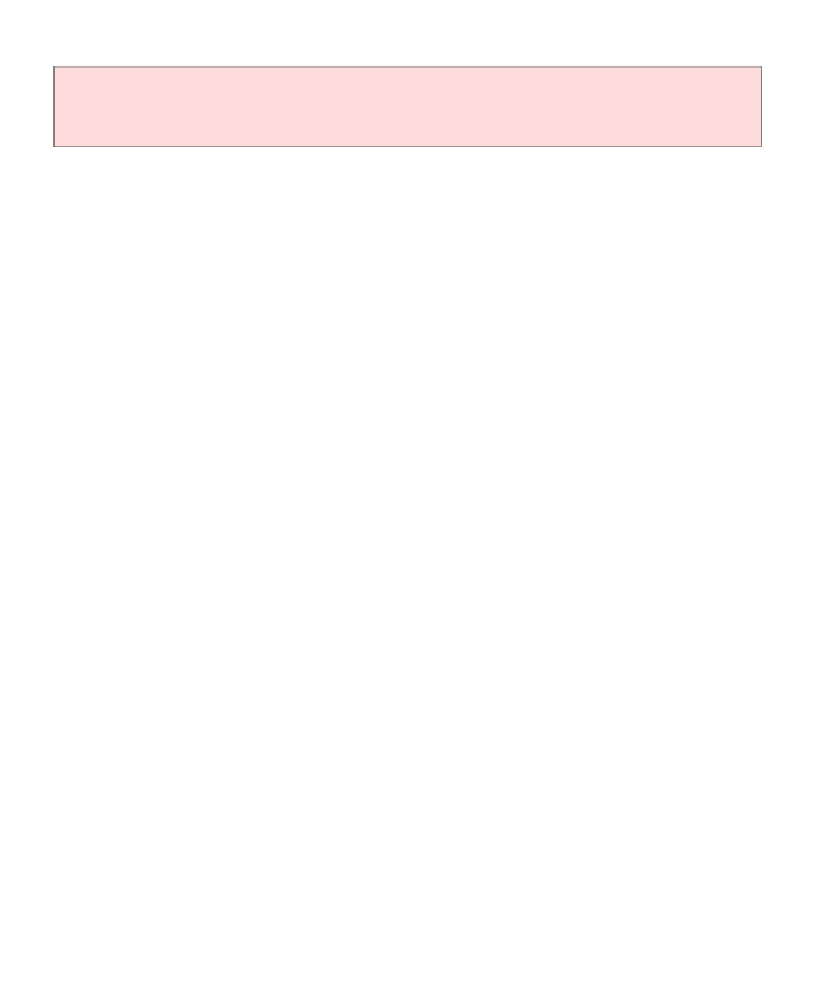Java Reference
In-Depth Information
continue running the program at full speed until it reaches the next breakpoint. When
the program terminates, the debugger stops as well.
When a debugger executes a program, the execution is suspended whenever a
breakpoint is reached.
Breakpoints stay active until you remove them, so you should periodically clear the
breakpoints that you no longer need.
Once the program has stopped, you can look at the current values of variables. Again,
the method for selecting the variables differs among debuggers. Some debuggers
always show you a window with the current local variables. On other debuggers you
issue a command such as Ȓinspect variableȓ and type in or click on t
he variable. The
debugger then displays the contents of the variable. If all variables
contain what you
expected, you can run the program until the next point where you want to stop.
265
266
Figure 5
Stopping at a Breakpoint