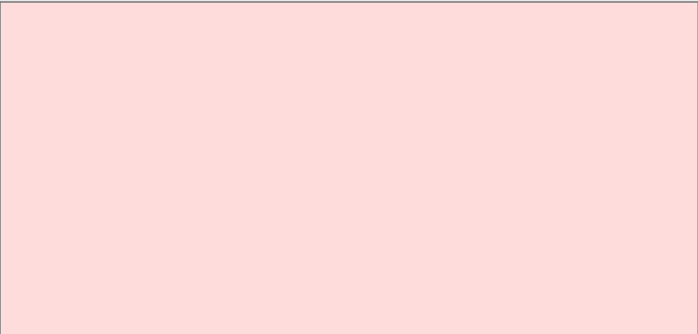Java Reference
In-Depth Information
S
ELF
C
HECK
10.
How are programming projects stored on a computer?
11.
What do you do to protect yourself from data loss when you work on
programming projects?
P
RODUCTIVITY
H
INT
1.1: Understand the File System
In recent years, computers have become easier to use for home or office users.
Many inessential details are now hidden from casual users. For example, many
casual users simply place all their work inside a default folder (such as ȒHomeȓ
or ȒMy Documentsȓ) and are blissfully ignorant about details of the file system.
But you need to know how to impose an organization on the data that you create.
You also need to be able to locate and inspect files that are required for
translating and running Java programs.
15
16
If you are not comfortable with files and folders, be sure to set aside some time to
learn about these concepts. Enroll in a short course, or take a web tutorial. Many
free tutorials are available on the Internet, but unfortunately their locations
change frequently. Search the Web for Ȓfiles and folders tutorialȓ and pick a
tutorial that goes beyond the basics.
P
RODUCTIVITY
H
INT
1.2: Have a Backup Strategy
Come up with a strategy for your backups now, before you lose any data. Here are
a few pointers to keep in mind.
ȗ Select a backup medium. Floppy disks are the traditional choice, but they
can be unreliable. CD media are more reliable and hold far more
information, but they are more expensive. An increasingly popular form of
backup is Internet file storage. Many people use two levels of backup: a
folder on the hard disk for quick and dirty backups, and a CD-ROM for
higher security. (After all, a hard disk can crashȌa particularly common
problem with laptop computers.)