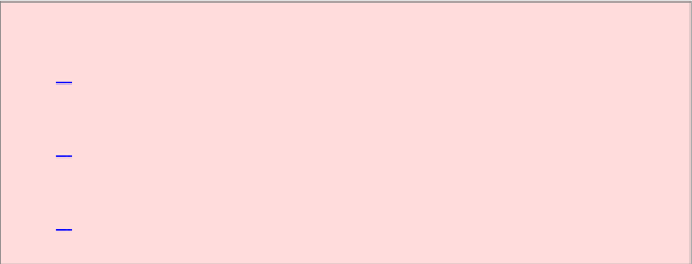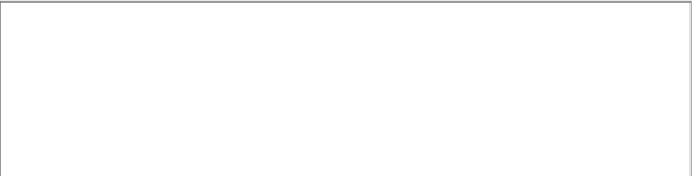Java Reference
In-Depth Information
172
else if
(largeButton.isSelected())
173 size = LARGE_SIZE;
174
175 //
Set font of text field
176
177 sampleField.setFont(
new
Font(facename,
style, size));
178 sampleField.repaint();
179 }
180
181
private
JLabel sampleField;
182
private
JCheckBox italicCheckBox;
183
private
JCheckBox boldCheckBox;
184
private
JRadioButton smallButton;
185
private
JRadioButton mediumButton;
186
private
JRadioButton largeButton;
187
private
JComboBox facenameCombo;
188
private
ActionListener listener;
189
190
private static final int
FRAME_WIDTH =
300
;
191
private static final int
FRAME_HEIGHT =
400
;
192 }
S
ELF
C
HECK
3.
What is the advantage of a
JComboBox
over a set of radio buttons?
What is the disadvantage?
4.
Why do all user interface components in the
FontViewerFrame
class share the same listener?
5.
Why was the combo box placed inside a panel? What would have
happened if it had been added directly to the control panel?
798
799
H
OW
T
O
18.1: Laying Out a User Interface
A graphical user interface is made up of components such as buttons and text
fields. The Swing library uses containers and layout managers to arrange these
components. This How To explains how to group components into containers
and how to pick the right layout managers.