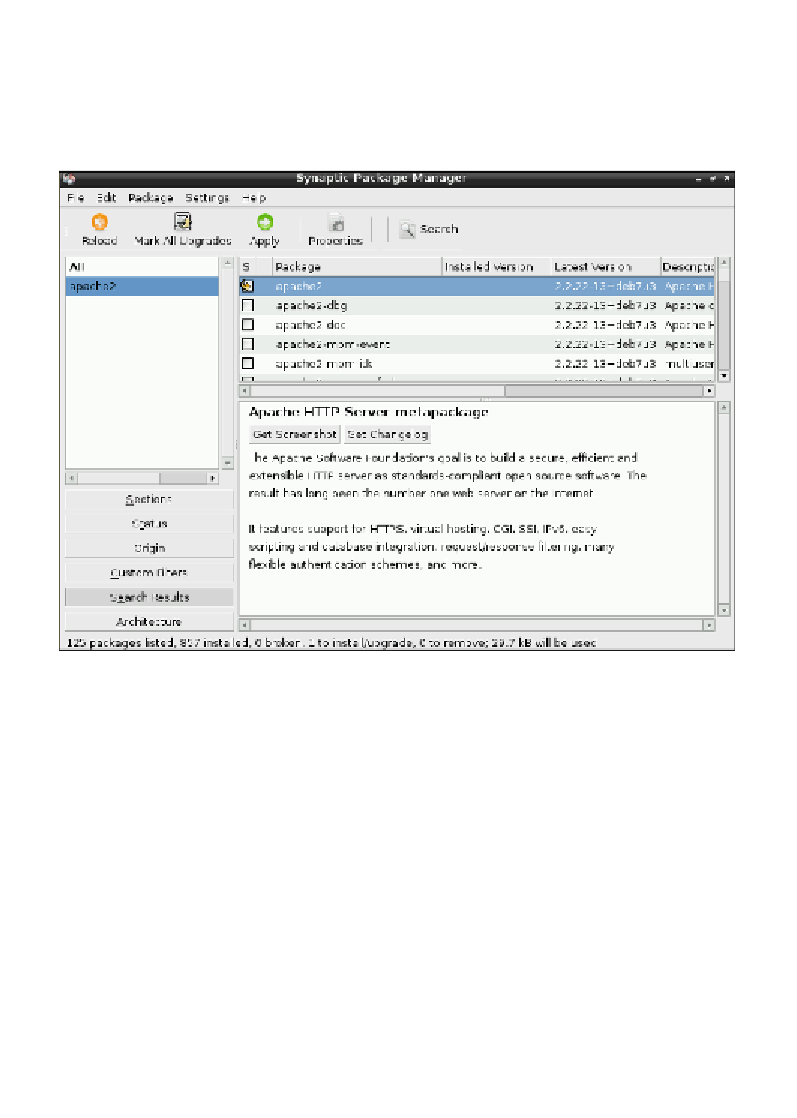Hardware Reference
In-Depth Information
2.
After clicking on
Search
, you will be shown all the packages that meet
the search criteria. Simply check the packages that you want to install and
select
Mark for Installation
. You can select as many packages as you want.
Packages are also organized by category on the left-hand side. This is a really
easy way to try and find the software packages you are looking for.
Selecting a package
3.
When you click on
Apply
, Synaptic will ask you to confirm that you want
to install the packages that you have selected. After you click on
Apply
,
the packages will be installed.