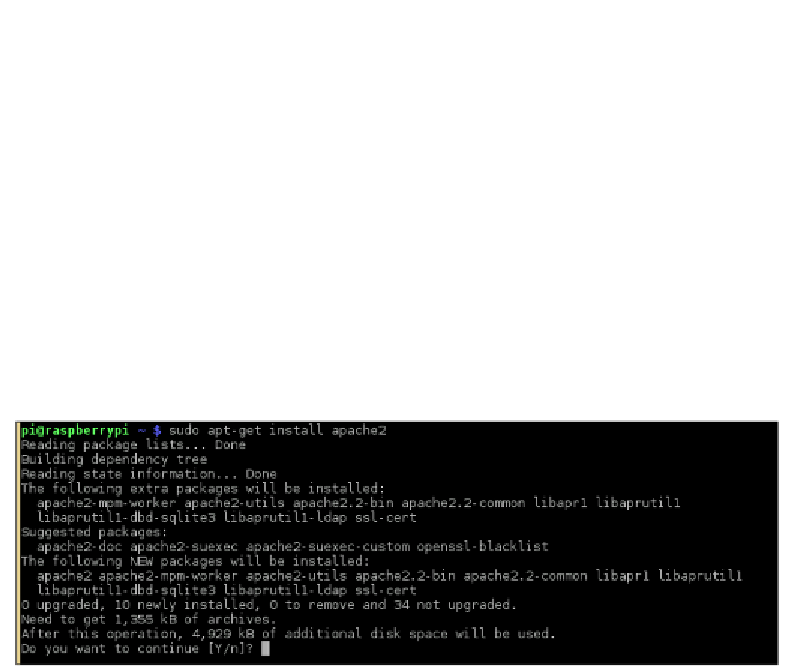Hardware Reference
In-Depth Information
apt-get install
The real power of the apt packaging system becomes apparent when you run the
install
command. To actually install the software package on your Raspberry Pi,
you need to run
apt-get install
followed by the name of the software package.
Consider the following command:
sudo apt-get install apache2
This command will install the Apache2 web server. This is one of the most
popular web servers in the world, with a 59% market share at the time of writing
this topic. Apache2 is extremely powerful but can be quite resource heavy
depending on its configuration.
You will see something similar in your console to what is shown in the
following screenshot:
Installing Apache2 using apt-get install
The
apt-get
command will automatically connect to the Internet and download
the
Apache2
package and all the packages that Apache2 needs to operate. You may
be asked to confirm that you want to continue installing the software. Simply press
the
Y
key and then
Enter
. After the package is installed and configured, your new
software is ready to go!
There are many packages that are available to extend the function of Apache2.
These packages won't be installed by default. If you need to install these extras,
they will need to be installed manually.