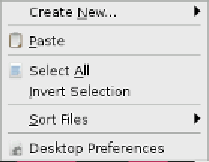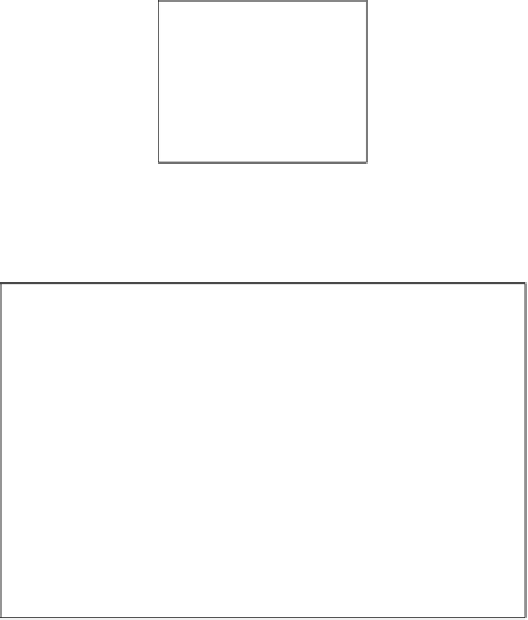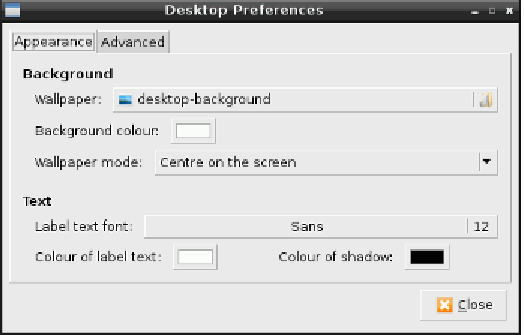Hardware Reference
In-Depth Information
Many other parts of the Raspberry Pi desktop can be customized using the
Openbox Configuration Manager
, ranging from how the titles of all the
windows are displayed to how you resize the windows.
The best way to see all the ways in which you can customize your desktop is to
have a play!
Changing the default background picture
The desktop background of your Raspberry Pi can be easily customized. To do this,
simply right-click on an empty spot on your desktop to bring up a menu:
The desktop context menu
From the menu, select
Desktop Preferences
; this will bring up the
Desktop
Preferences
menu.
The desktop preferences dialog