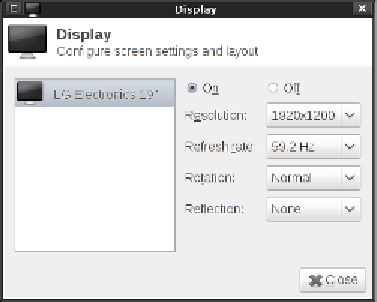Hardware Reference
In-Depth Information
3.
After entering your key, click on
Add
. You will return to the main Wireless
Config Window. Simply click on your Wi-Fi network and select
Connect
.
Did you know that WEP Wi-Fi encryption was broken in 2001, and
the WEP key can now be discovered by someone with a Raspberry
Pi within minutes?
Customizing your Raspbian desktop
Xfce can be customized in many different ways. This allows you to personalize the
desktop environment to look the way you want it.
Changing your display resolution
The first thing that you should check when Raspbian boots to the desktop is
whether the resolution your Raspberry Pi is using is suitable for your monitor.
Raspbian attempts to select the correct resolution on your TV or monitor to make
sure that everything looks like it should, but sometimes it is unable to do this
correctly. You will be able to recognize that the resolution is wrong if the image
on the screen looks blurry or doesn't fit properly.
You can change the resolution to suit your monitor using the
Monitor Settings
application in the preferences section.
Monitor settings
It might take a few goes to find the best resolution for your monitor or TV, but it is
definitely worth it! You are also able to customize the refresh rate of your monitor
if you still have problems getting the display looking right.