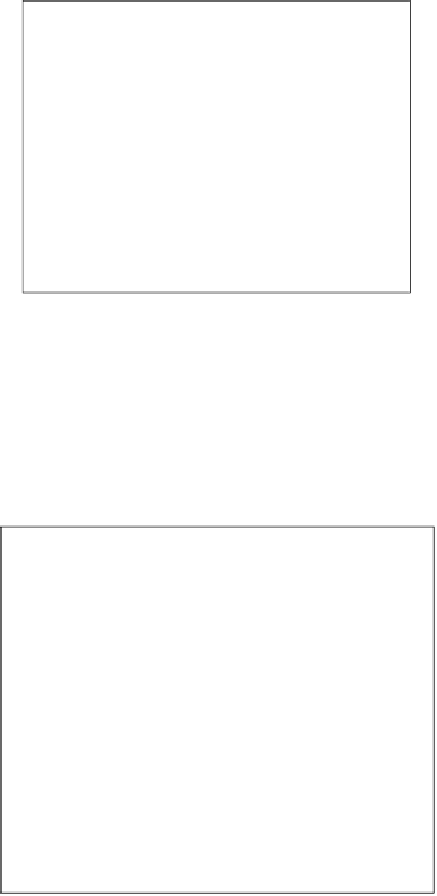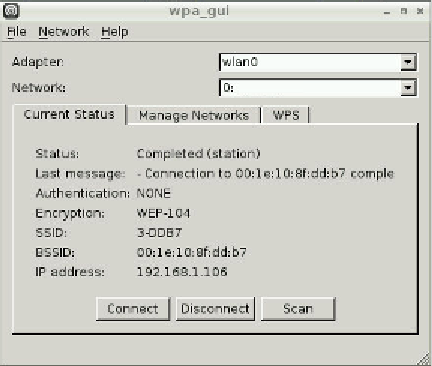Hardware Reference
In-Depth Information
A Raspberry Pi B with a USB Wi-Fi dongle
Connecting to a wireless network
After you plug in your supported Wi-Fi dongle, it will be automatically detected and
ready for use. Before you can go any further, you need to open the
WiFi Config
tool.
The tool can be found on the Raspberry Pi desktop. After opening the tool, you will
see the following window:
The WiFi Config tool
The
WiFi Config
tool is an easy-to-use program to connect your Raspberry Pi to
your wireless network.