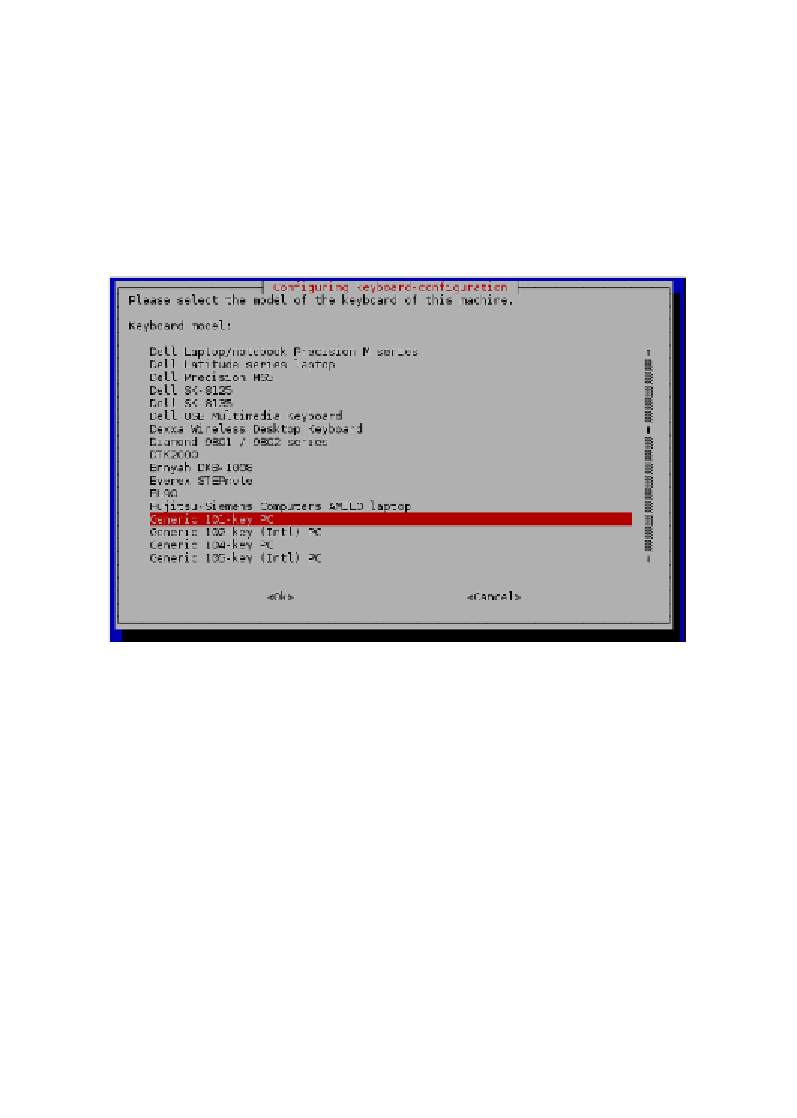Hardware Reference
In-Depth Information
To choose your time zone, select the region of the world you are in and press
Enter
.
You can then select the city nearest to you and press
Enter
.
Changing your keyboard
By default, Raspbian expects you to use a keyboard designed for use in the United
Kingdom. If you don't use a United Kingdom keyboard, many of the keys on your
keyboard won't work as expected.
In order to tell Raspbian to use the correct keyboard, select
Change Keyboard Layout
.
Selecting the keyboard
If your keyboard isn't listed, go to the
Generic 101-key PC
keyboard option and
press
Enter
. Depending on your location, you should be able to find a generic
keyboard that will work for your country. For example, in the Unites States or
Australia we would select an
English (US)
keyboard.