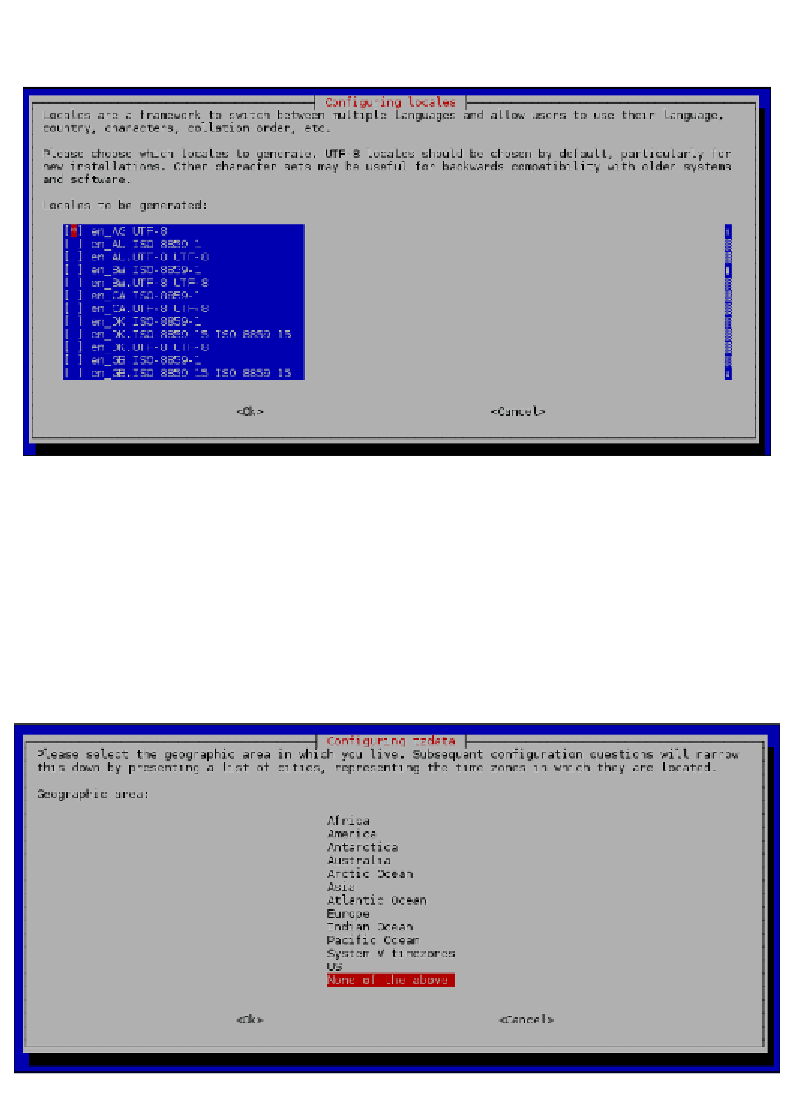Hardware Reference
In-Depth Information
It is really easy to change the locale to your own country. To do this, select the
Change Locale
option.
Selecting your locale
You can select multiple locales for your Raspberry Pi. In Australia, we would select
the
en_AU
locale. If you were in the United States, you would select
en_US
.
Selecting your time zone
The
Raspberry Pi Software Configuration Tool
also makes it easy to select
your time zone. By default, this is set to UTC. If you want the correct time to
be displayed on your Raspberry Pi, you need to change your time zone.
Selecting the time zone