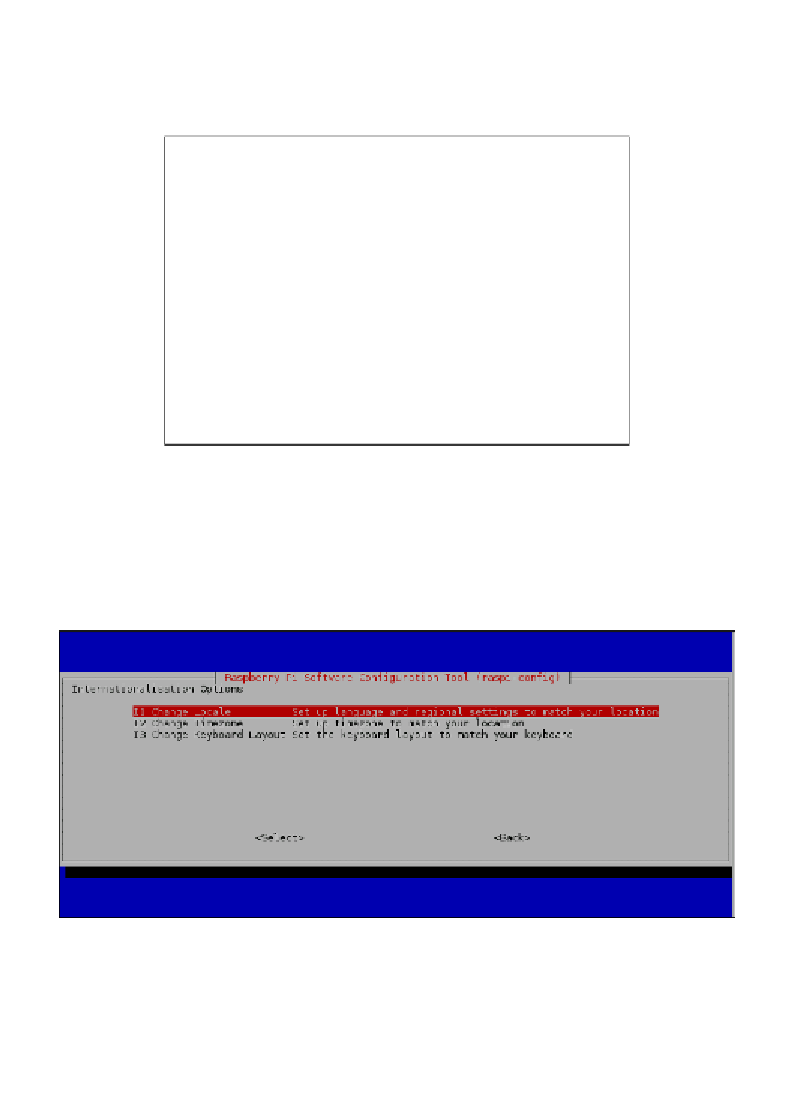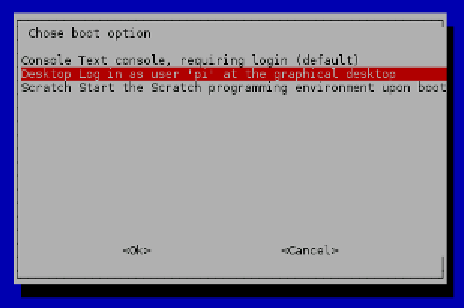Hardware Reference
In-Depth Information
We recommend that you select the
Desktop Login
option so that you can make
use of the graphical interface that is included in Raspbian. You can use Command
Prompt and the Scratch language from the graphical interface. The default option
is to use Command Prompt when your Raspberry Pi boots up.
Internationalisation Options
By default, Raspbian is configured for use in the United Kingdom. For those who
aren't in the United Kingdom, you need to configure Raspbian to use the correct
time zone, keyboard layout, and regional settings.
Internationalisation options in the Raspberry Pi Software Configuration Tool
Adding your locale
A locale is used to define which language Raspbian will use to display dates,
numbers, currencies and so on. By default, the locale setting for your Raspberry
Pi is the United Kingdom.