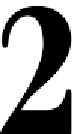Hardware Reference
In-Depth Information
Getting Started with
Raspbian
Now that you know a bit more about Raspbian, it is time to get started. The first
thing that you need to do is plug in your Raspberry Pi and then install Raspbian
onto an SD card. This process is different from installing software onto your
Windows PC or Mac.
In this chapter, we will cover the following topics:
• SD card specifications
• Downloading Raspbian
• Imaging Raspbian onto your SD card
SD card specifications
It is recommended that your SD card has the following specifications:
Capacity
At least 8 GB
Class
Class 4 is minimum but class 10 is recommended
Make sure that you get the correct SD card. Raspberry Pi A and
Raspberry Pi B both use a full-sized SD card. Raspberry Pi B+
uses a mini SD card.
It is highly recommended that you don't run your Raspberry Pi without an SD card.
This is because all the hardware on your Raspberry Pi will not be set up correctly.
This might lead to the damage of your Raspberry Pi hardware.