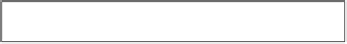Hardware Reference
In-Depth Information
Rebooting and shutting down your Raspberry
Pi
You can reboot and shut down your Raspberry Pi using the built-in commands.
To reboot your Raspberry Pi, all you need to do is run the
reboot
command.
Rebooting your Raspberry Pi
Sometimes, you will want to shut down your Raspberry Pi completely. To do this,
you can use the
shutdown
command.
The
shutdown
command takes two different parameters: the first parameter is the
type of shutdown that you want to do, and the second parameter is the time at which
you want to do the shutdown.
Parameter
Description
-r
This reboots your Raspberry Pi.
-h
This powers off the system after the shutdown is complete. You will still
need to disconnect the power to your Raspberry Pi when the shutdown
is complete.
-k
This doesn't really shut down the system, it just sends a warning message.
The second parameter is normally the word
now
, which tells your Raspberry Pi that
we want to shut down immediately.
Shutting down your Raspberry Pi!
The
halt
command can also be used if you want to shut down your Raspberry Pi.
Simply run the following command:
halt
Your Raspberry Pi will immediately shut down.
Text editors
Sometimes, you might need to edit a file on your Raspberry Pi: perhaps to edit the
/
etc/network/interfaces
file in order to reconfigure your Raspberry Pi network
interfaces, or you might need a text editor to write a document.