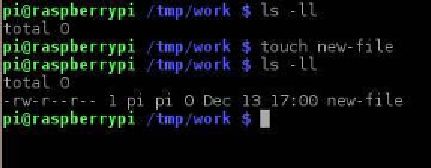Hardware Reference
In-Depth Information
Once you have created the directory, it is immediately ready for use. You can use it
to keep your files organized. Some of the
mkdir
parameters of are as follows:
Option
Description
-p
This creates any parent directories, if necessary—for example,
mkdir new/
directory/with/parents -p
-v
This displays a message for every directory that is created
touch
touch
is a simple command that creates an empty file if a file doesn't exist. If the file
exists, it updates the access time to when the command is run.
touch
is often used when a file needs to exist. Some examples of this include creating
empty log files. In order to use
touch
, run
touch
followed by the filename that you
want to create or update the access time of.
Using touch
adduser
Every file in Linux is owned by a user. This helps to keep everything secure. By
default, everything in the
/home/pi
directory is owned by the Pi user. All users also
belong to a group. You can allocate permissions depending on the owner and group
of the user who owns the file.