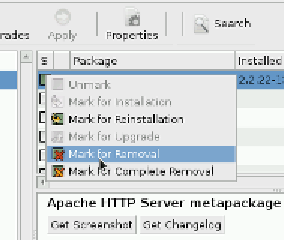Hardware Reference
In-Depth Information
Uninstalling packages using Synaptic
Uninstalling packages using Synaptic is very similar to installing packages:
1. If you are trying to uninstall a package that you previously installed, you
need to search for it. You can also see any packages that are installed by
selecting the
Status
filter on the left. This will let you see all the packages
that have been installed in a list. Over 850 packages are installed in the
default Raspbian distribution, so it is quicker to search for them.
2. Once you have found the package that you want to uninstall, simply click
on the checkbox and select
Mark for Removal
.
3. When you have finished selecting packages for removal, click on
Apply
.
Removing a package using Synaptic
The Pi Store
The Pi Store
is another tool that you can use to install software on your Raspberry
Pi. The Raspberry Pi Store is installed by default in Raspbian and can be opened
using the
Pi Store
icon on the desktop.
The Pi Store
groups together most of the best
pieces of software that are available to be installed on your Raspberry Pi in one place.