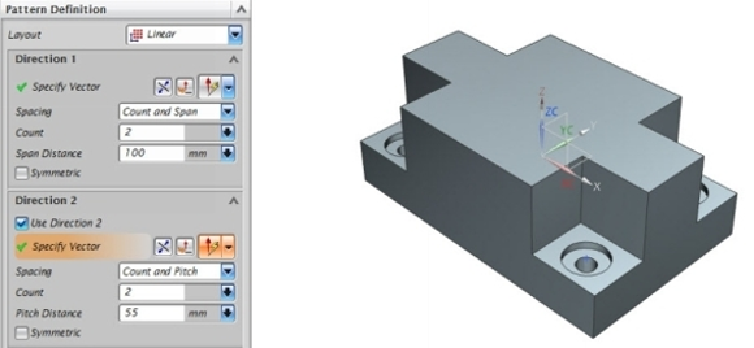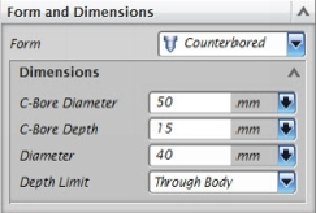Graphics Reference
In-Depth Information
20.
Activate the
Hole
command and select the midpoint of the top front edge.
21.
On the
Hole
dialog, set the parameters in the
Form and Dimensions
section.
22.
Under the
Direction
section, select
Hole Direction > Along Vector
.
23.
Select the
Inferred Vector
option under the
Direction
section.
24.
Select the Y-axis vector to define the direction in which the hole will be cre-
ated.