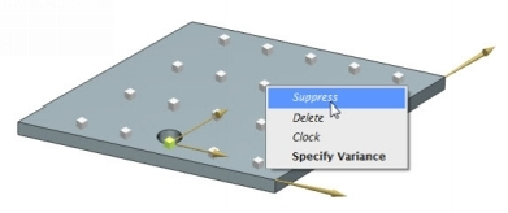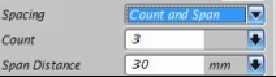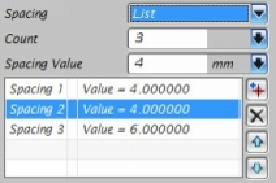Graphics Reference
In-Depth Information
Select
Spacing > Count and Span
on the
Pattern Feature
dialog, if you want to enter
count and total spacing along the direction 1 or direction 2.
Select
Spacing> Pitch and Span
, if you want to enter the distance between individual in-
stances of the pattern and total spacing along the directions.
Select
Spacing > List
and add multiple set of the instances along a single direction. You
can define different spacing value for each set.
On the
Pattern Feature
dialog, click
OK
to complete the pattern.