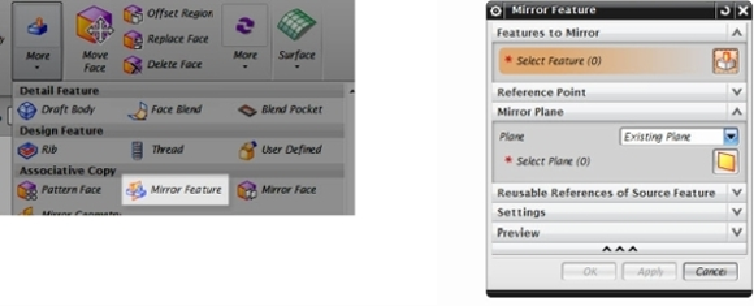Graphics Reference
In-Depth Information
•
Mirror
features
•
Rectangular Patterns
•
Circular Patterns
•
Along Curve Patterns
•
Fill Patterns
•
Recognize Hole Patterns
Mirror Feature
If you are designing a part that is symmetric, you can save time by using the
Mirror
Feature
command. Using this command, you can replicate individual features of the entire
body. To mirror features (3D geometry), you need to have a face or plane to use as a ref-
erence. You can use a model face, default plane, or create a new plane, if it does not exist
where it is needed.
Activate the
Mirror Feature
command (click
Home > Feature > More > Mirror Feature
on the ribbon). On the part geometry, click on the features to mirror, and then click
Select
Plane
on the
Mirror Feature
dialog. Now, select the reference plane about which the fea-
tures are to be mirrored.