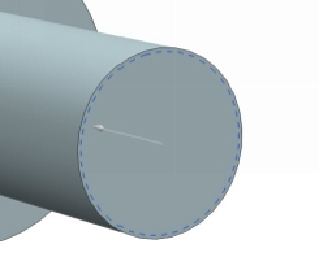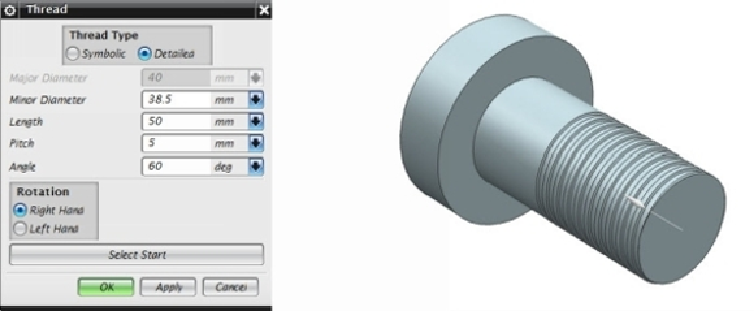Graphics Reference
In-Depth Information
To create a detailed thread, set the
Thread Type
to
Detailed
and click on the cylindrical
face. On the
Thread
dialog, define the thread parameters and rotation. Click
Select Start
and click on an end face to define the start point of the thread. Click
OK
to complete the
thread feature.
Edge Blend
This command breaks the sharp edges of a model and blends them. It does not need a sketch
to create a blend. All you need to have is model edges. Activate this command (click
Home
> Feature > Edge Blend
on the ribbon) and select edges. As you start selecting edges,
you will see a preview of the geometry. You can select the edges, which are located at the
back of the model without rotating it. To do this, activate the
Allow Selection of Hidden
Wireframe
button on the Top Border Bar. By mistake, if you have selected a wrong edge
you can deselect it by holding the Shift key and selecting the edge again. You can change
the radius by typing a value in the
Radius
box displayed on selected edge. As you change