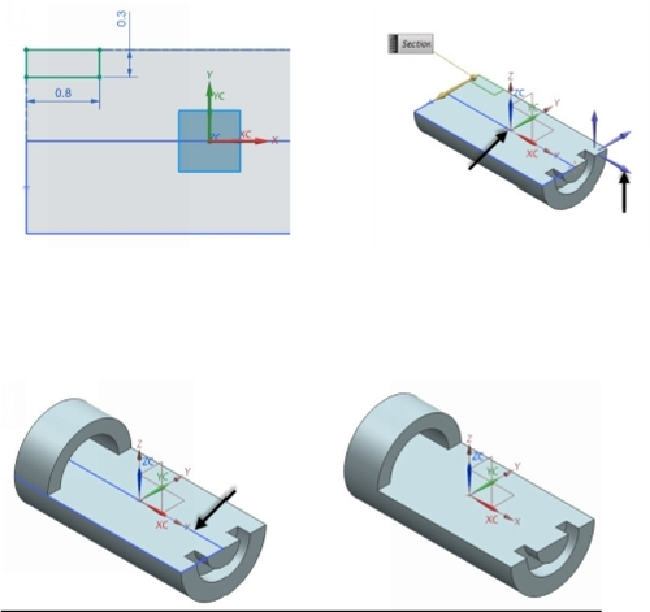Graphics Reference
In-Depth Information
20.
Type-in the
180
in the
End
box and click
OK
to add the
Revolve
feature to
the geometry.
21.
On the Top Border bar, click
Show/Hide Drop-down > Immediate Hide
.
22.
Click on the sketch that lies on the part geometry. It will be hidden immedi-
ately. Close the Immediate
Hide
dialog.
23.
Save and close the file.
Questions
1.
How do you create parallel planes in NX?
2.
What are the
Draft
options available on the
Extrude
dialog?
3.
List any two
Limit
types available on the
Extrude
dialog.
4.
How do you extrude an open profile in NX?
5.
List any two Boolean operations.
6.
How do you create angled planes in NX?
Exercises
Exercise 1 (Millimeters)