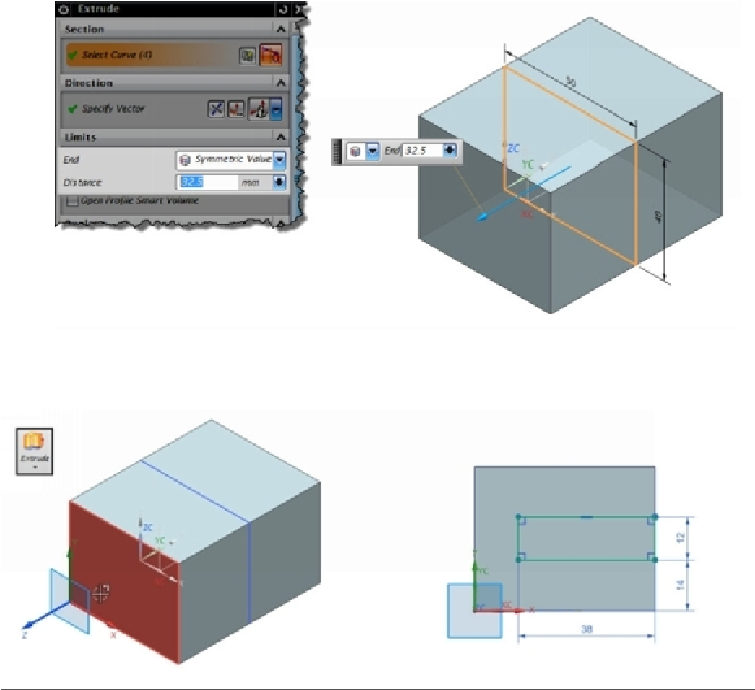Graphics Reference
In-Depth Information
15.
Activate the
Extrude
command and click on the front face of the part geo-
metry.
16.
Draw a closed sketch and apply dimensions to it.
17.
On the ribbon, click
Home > Sketch > Finish
.
18.
On the dialog, select
Start > Through All
. Under the
Boolean
section, select
Boolean > Subtract
.
19.
If the extrude handle points toward front, then click the
Reverse Direction
button under the
Direction
section.
20.
Click
OK
to create the cutout throughout the part geometry.