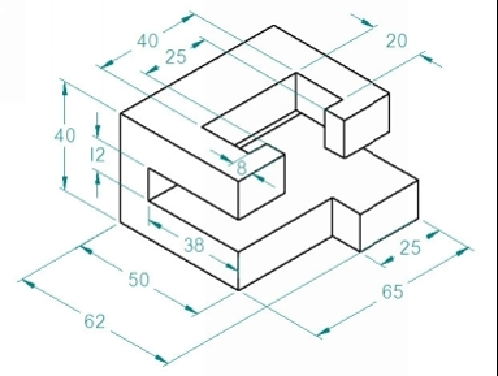Graphics Reference
In-Depth Information
Examples
Example 1 (Millimeters)
In this example, you will create the part shown below.
1.
Start
NX 9
.
2.
On the ribbon, click
Home > New
.
3.
On the
New
dialog, select
Units > Millimeters
. Click the
Model
template,
and then click
OK
.
4.
On the ribbon, click
Home > Direct Sketch > Sketch
.
5.
On the Datum coordinate system, click the XZ plane. Click
OK
on the
Create
Sketch
dialog.
6.
On the ribbon, click
Home > Direct Sketch > Rectangle
.
7.
Click the origin point to define the first corner of the rectangle.
8.
Move the pointer toward top right and click to define the second corner.
9.
Apply dimensions to the rectangle.