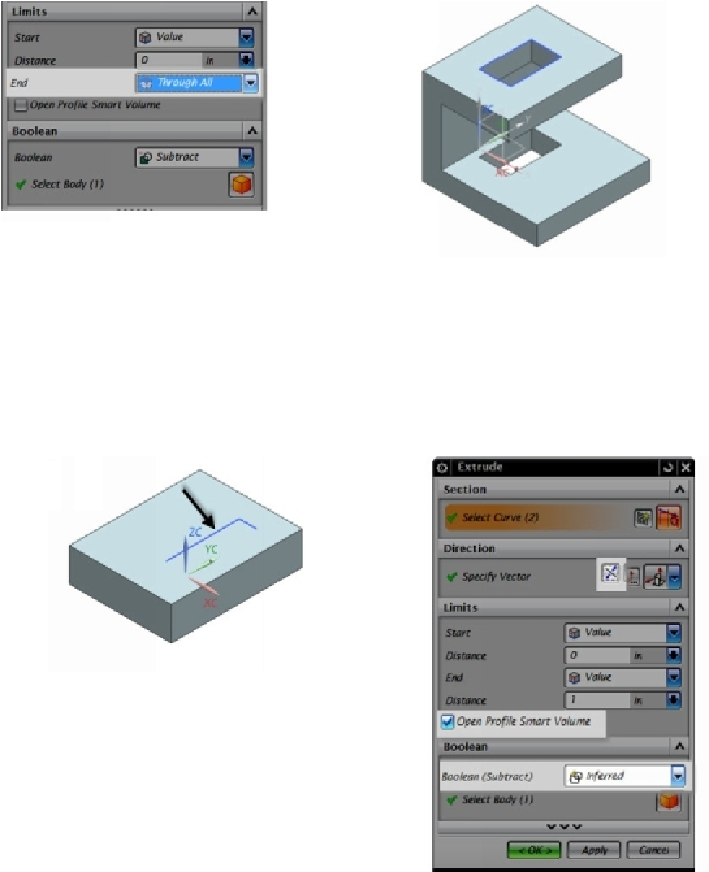Graphics Reference
In-Depth Information
The
Through All
option extrudes the sketch throughout the 3D geometry.
Open Profile Smart Volume
This option creates an
Extrude
feature using an open profile. It extends the profile to meet
the adjacent edges. Activate the
Extrude
command, and then click on the open profile. On
the dialog, select
Limits > Open Profile Smart Volume
and set the
Boolean
type to
In-
ferred.
Under the
Direction
section, click the
Reverse Direction
button.