Database Reference
In-Depth Information
A quote from Microsoft on the columnstore versions at
http://msdn.microsoft.
com/en-us/library/gg492088(v=sql.120).aspx
is as follows:
SQL Server 2012, SQL Server 2012 Parallel Data Warehouse, and SQL Server
2014 all use columnstore indexes to accelerate common data warehouse queries.
SQL Server 2012 introduced two new features: a nonclustered columnstore index
and a vector-based query execution capability that processes data in units called
"batches." SQL Server 2014 has the features of SQL Server 2012 plus updateable
clustered columnstore indexes.
As mentioned in this quote, the clustered columnstore index can now be updated
in SQL Server 2014.
Creating a clustered columnstore index
We can create a clustered columnstore index for a table using either TSQL or the
management studio GUI.
Using Management Studio, connect to the instance of SQL Server that houses your
database, expand the databases and tables, and right-click on the index folder to
choose
New Clustered Columnstore Index
. It is worth noting here that if you
have a normal rowstore-clustered index, you won't be able to create a clustered
columnstore index. You can still only have one clustered index per table as shown
in the following screenshot:
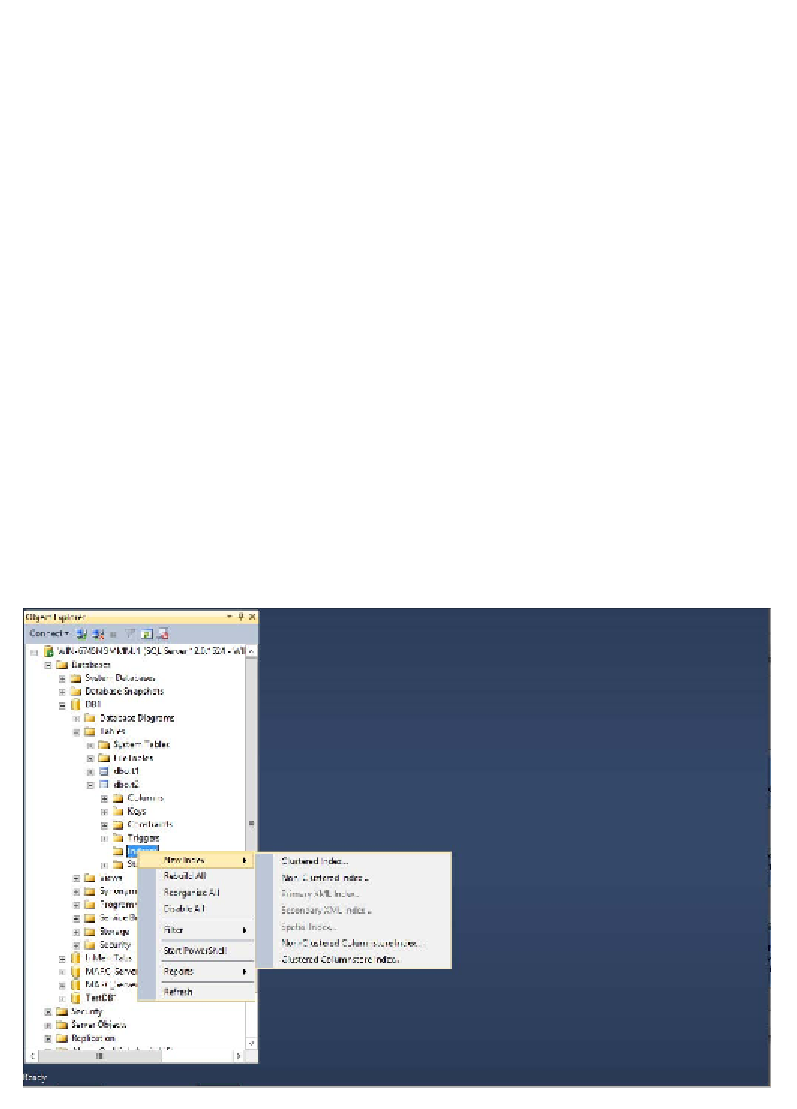
Search WWH ::

Custom Search