Database Reference
In-Depth Information
On the
Specify Replicas
page, we will add in the first on-premise instance that will
act as a secondary replica. In this example, the server that will be the secondary
instance will be called
SQL2
. It is on this screen that you can configure the automatic
failover and also check whether the instance is going be read-only when it is a
secondary replica:
Note the other tabs available on the screen. The
Endpoints
tab provides you
with information on what endpoints will be created when the Availability Group
is created. Also note the
Backup Preferences
tab, where you can configure the
preferences around the locations the Availability Group can back up. This feature
has not changed since SQL Server 2012, so we will not look at it here. The last tab is
the
Listener
tab that we use to create the listener for the Availability Group:
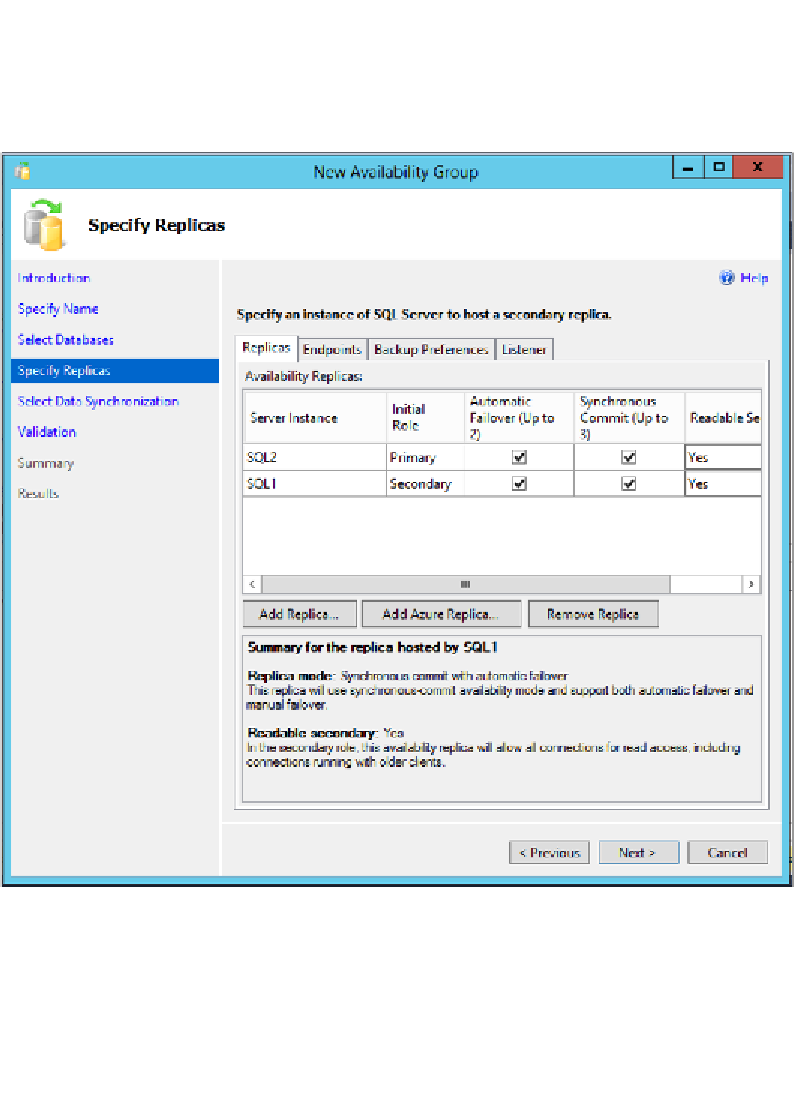
Search WWH ::

Custom Search