Database Reference
In-Depth Information
Thus, because of this, building Windows Failover Cluster is outside the scope of this
topic. For further information on building Windows Server Failover Cluster, visit
http://blogs.technet.com/b/keithmayer/archive/2013/02/04/step-by-
step-building-a-windows-server-2012-failover-cluster-study-lab-in-
the-cloud-with-windows-azure.aspx
.
Configuring the instance service
The nodes in an AlwaysOn Availability Group need to be able to communicate
with each other. In order to do this, you can configure SQL Service to run as a
domain account.
The SQL Server installation can take place before or after the WSFC can be built, but
in order to configure the instance for Availability Groups, the nodes will need to be
part of the WSCF.
AlwaysOn Availability Groups need to be enabled at the instance level, and this is
done by configuring SQL Service using the Configuration Manager as follows:
1. Press the Windows key.
2. Find SQL Server Configuration Manager in the list of installed programs, and
click on it to open Configuration Manager.
3.
Locate SQL Service in the list, right-click on it, and select
Properties
.
4.
Click on the
AlwaysOn High Availability
tab.
You will see the cluster name in the Windows Server cluster text box. Check the box to
select
Enable AlwaysOn Availability Groups
, as shown in the following screenshot:
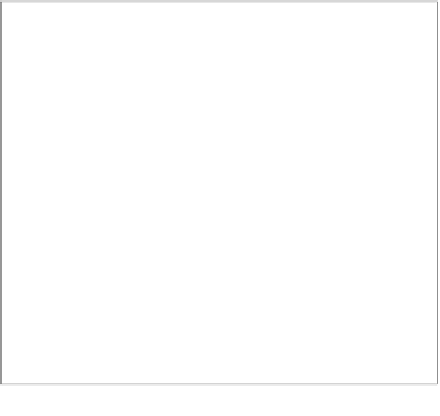
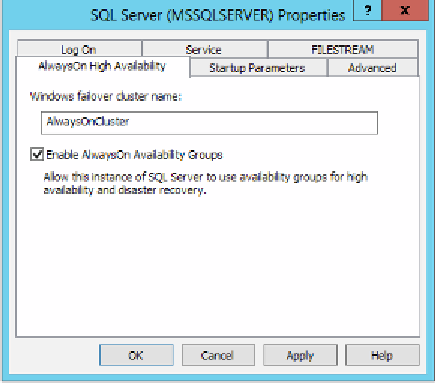

Search WWH ::

Custom Search