Database Reference
In-Depth Information
6.
You will need to specify the Windows Azure Storage container to use for
the backup. In this case, I entered
sqlbackup
. When you have inished, your
General
page should look like what is shown in the following screenshot:
7.
Following this, click on
OK
and the backup should run.
8.
If you want to use Transact-SQL, instead of Management Studio, to take the
backup, the code would look like this:
BACKUP DATABASE [T3] TO URL
= N'https://gresqlstorage.blob.core.windows.net/sqlbackup/t3.
bak'
WITH CREDENTIAL = N'AzureCredential' , NOFORMAT, NOINIT,
NAME = N'T3-Full Database Backup', NOSKIP, NOREWIND,
NOUNLOAD, STATS = 10
GO
This is a normal backup database statement, as it has always been, but it speciies a
URL and a credential to use to take the backup as well.
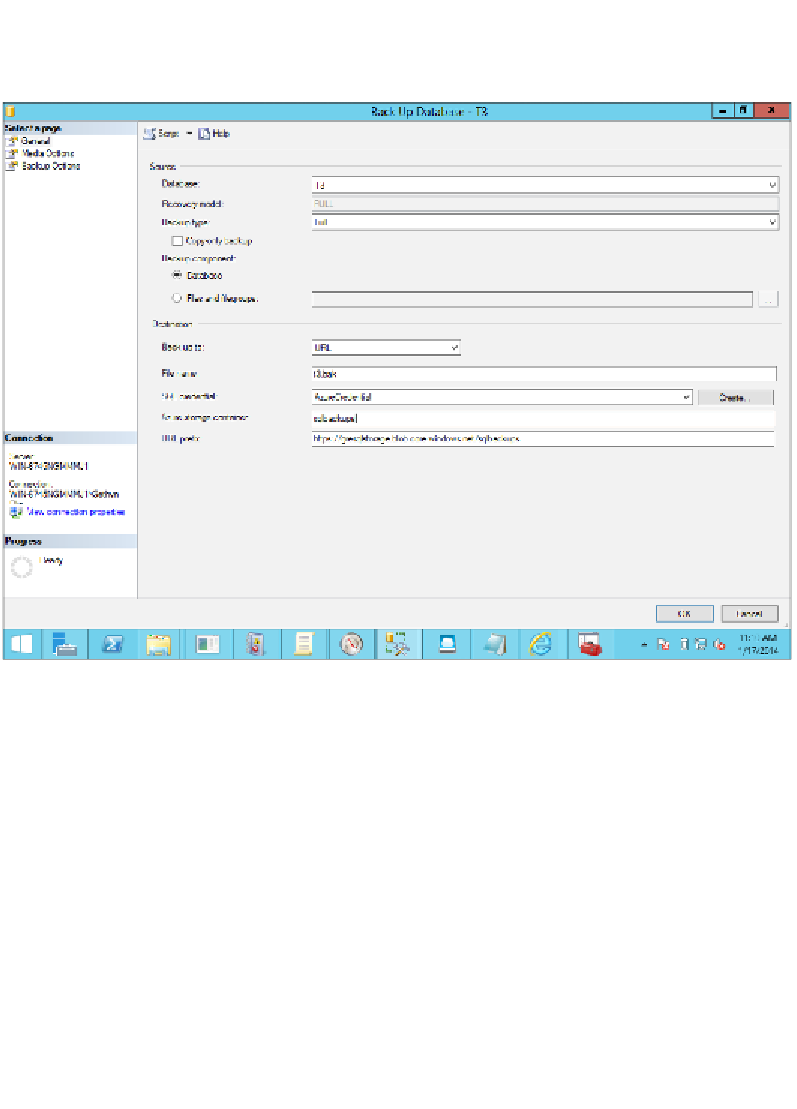
Search WWH ::

Custom Search