Database Reference
In-Depth Information
For the purposes of this exercise, I have created a new container on my Microsoft
Azure Storage account called
sqlbackup
.
With the storage account container, you will now take the backup to a URL. As part
of this process, you will create a credential using your Microsoft Azure publishing
proile. This is slightly different to the process we just discussed, but you can
download this proile from Microsoft Azure. Once you have your publishing
proile, you can follow the steps explained in the following section.
Backing up a SQL Server database to a URL
You can use Management Studio's backup task to initiate the backup. In order to
do this, you need to start Management Studio and connect to your local SQL Server
instance. You will notice that I have a database called
T3
, and it is this database that I
will be backing up to the URL as follows:
1.
Right-click on the database you want to back up and navigate to
Tasks
|
Backup
. This will start the backup task wizard for you.
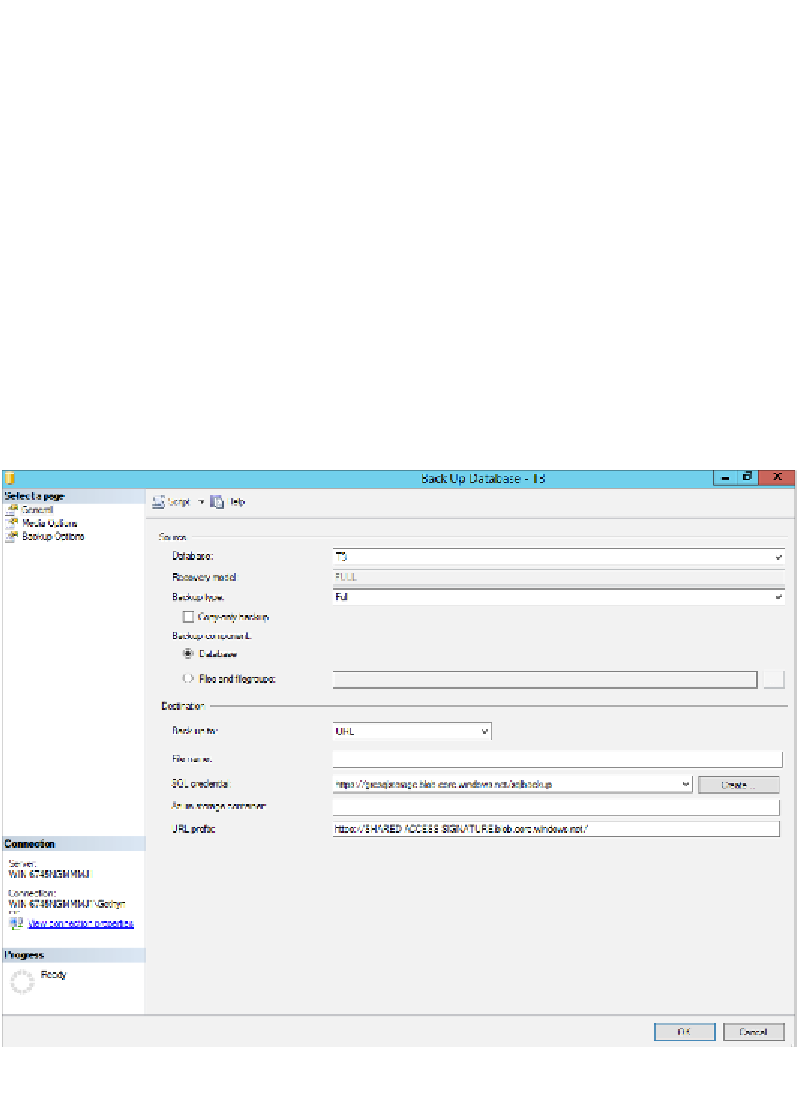
Search WWH ::

Custom Search