Database Reference
In-Depth Information
4. Give the virtual machine a name. In my case, I have named my virtual
machine
GRESQL2014
. Once you have chosen a name, specify an account
username and password that will allow you to connect to the new virtual
machine. Click on
Next
to continue.
5. You will then set up the configuration of the virtual machine. In my case,
I'm going to accept the defaults offered here, but you can change them if
you wish to. After this, click on
Next
.
6.
In the next screen, you get to specify which endpoint should be created for
your virtual machine; that is, you get to specify how you want to connect to
and work with the new virtual machine. The defaults are Remote Desktop
and PowerShell. Again, in my case, I am happy with both of these, so I will
accept the defaults. However, you can add additional endpoints here if you
want, too.
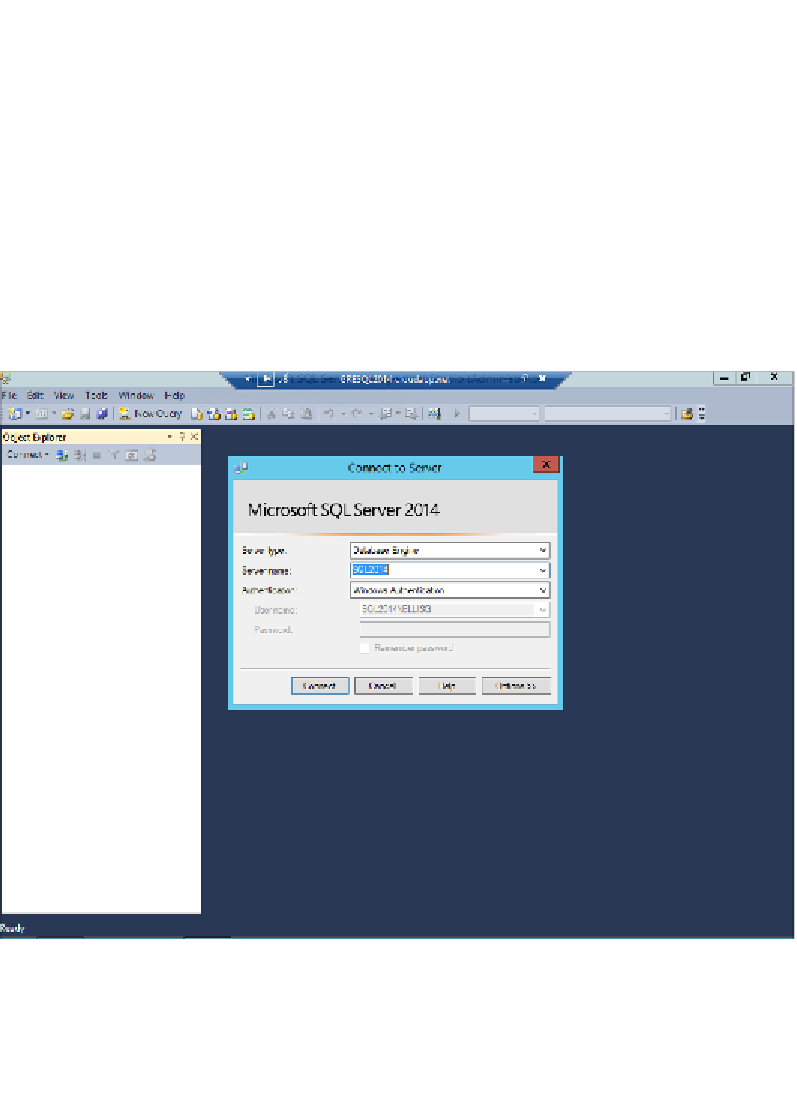
Search WWH ::

Custom Search