Database Reference
In-Depth Information
Integrating Microsoft Azure Storage
SQL Server 2014 offers you the ability to store your SQL Server data files in Microsoft
Azure. This will allow you to combine on-premise and cloud-based storage solutions
for your SQL Server 2014 databases. The files are stored as blobs in Microsoft Azure.
This offers the DBA a number of benefits, some of which are listed as follows:
• Fast and easy migration
• Low cost storage—potentially limitless storage
•
High Availability
(
HA
) and
Disaster Recovery
(
DR
)
• Security
Creating a database that uses the Microsoft
Azure Storage integration
In order to use Microsoft Azure Storage for your SQL Sever database files, you will
need to create a Microsoft Azure Storage account, and you will need to create a
storage container.
To create a database that uses Microsoft Azure Storage, you need to follow the
ensuing steps:
1. Create a Microsoft Azure Storage account and then create a container.
2. Following this, create a policy on the storage container and generate a
Shared
Access Signature
(
SAS
) key.
3. Now, create a SQL Server Credential.
4. Finally, you can create a database in Microsoft Azure Storage.


Search WWH ::

Custom Search