Database Reference
In-Depth Information
6. Click on the check box to create the Microsoft Azure database. Once the
database has been created successfully, you can view it under the
SQL
DATABASES
section in the Microsoft Azure management portal.
Connecting to a Windows Azure SQL
database with Management Studio
Now that a Windows Azure SQL database has been created, the next step is
to connect the database in order to begin the design process, which involves
creating tables to store your important business data. SQL Server 2014 comes with
Management Studio, which is a robust tool for both administrators and developers
to code and administer SQL Servers and SQL Server databases. We can use this tool
to work with our SQL Azure Database.
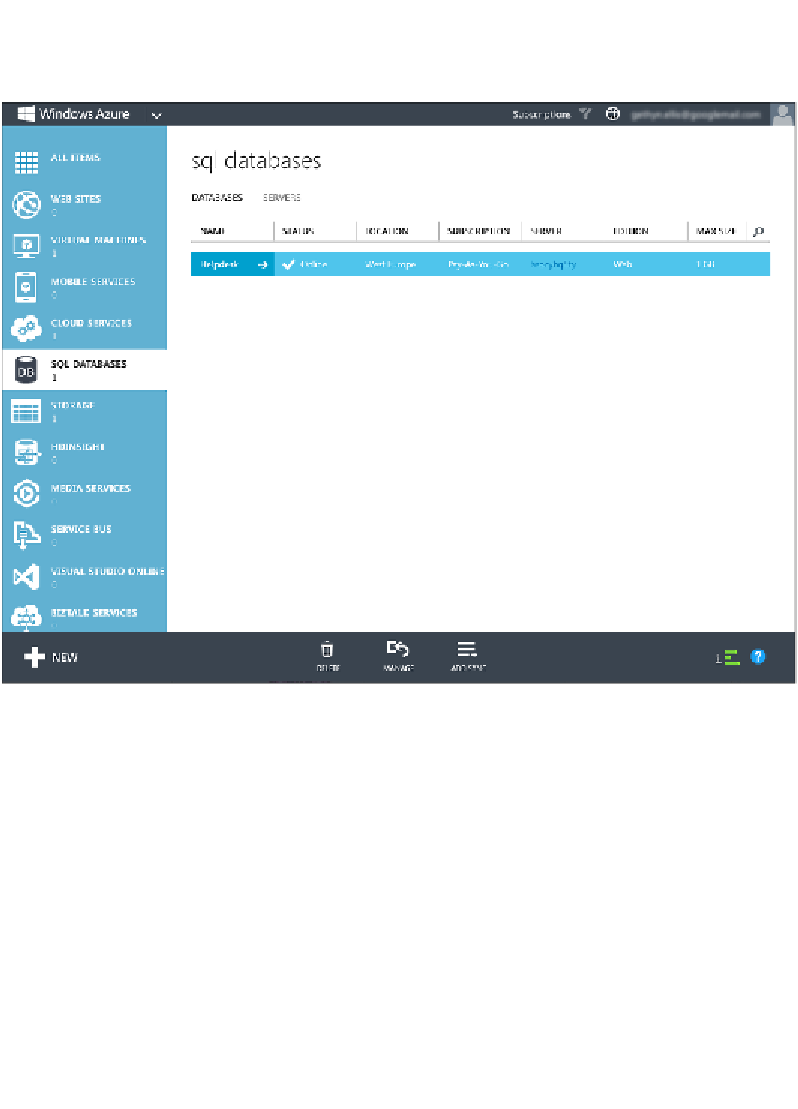
Search WWH ::

Custom Search