Database Reference
In-Depth Information
2.
Click on the
SQL DATABASES
option from the menu on the left-hand side.
If you don't have any SQL databases created, you will have a screen that
looks similar to the following screenshot:
3.
Click on the
New
button to start the
Create Database
wizard. You need to
make some choices from the screen shown in the following screenshot:
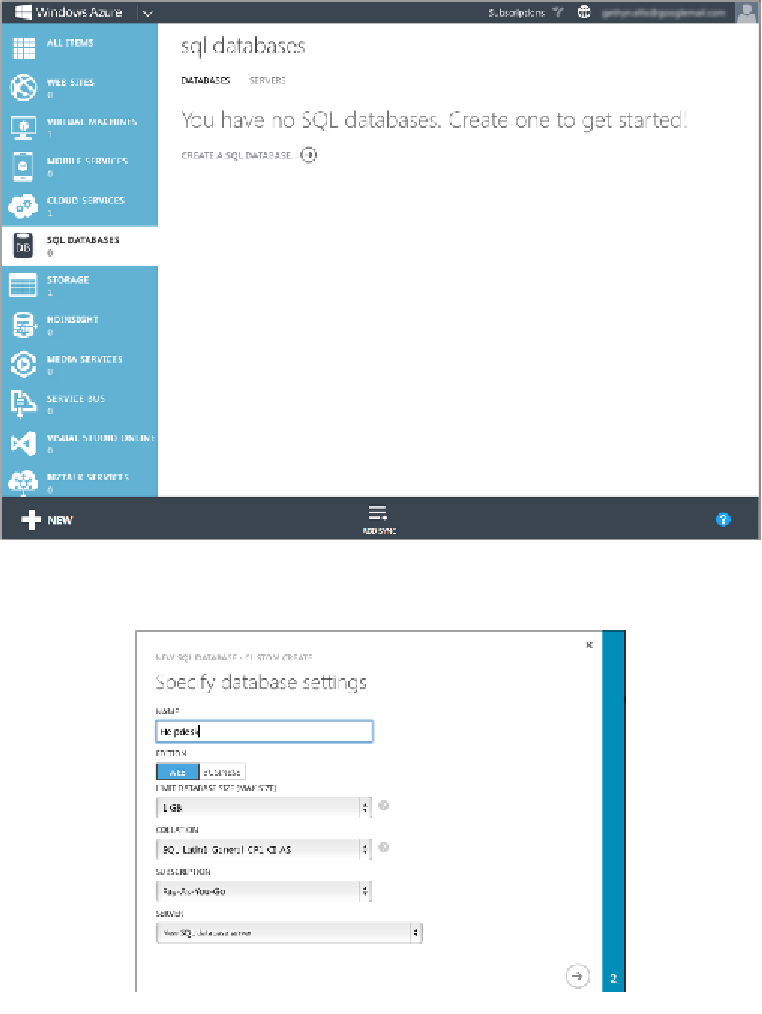

Search WWH ::

Custom Search