Java Reference
In-Depth Information
The following AddMovies program adds six movies to the database. Study
the program carefully and try to determine what it does and what its output
will be, which is shown in Figure 18.2.
import java.sql.*;
public class AddMovies
{
public static void main(String [] args)
{
String url = “jdbc:odbc:” + args[0];
System.out.println(“Attempting to connect to “ + url);
try
{
System.out.println(“Loading the driver...”);
Class.forName(“sun.jdbc.odbc.JdbcOdbcDriver”);
System.out.println(“Establishing a connection...”);
Connection connection =
DriverManager.getConnection(url);
System.out.println(“Connect to “
+ connection.getCatalog() + “ a success!”);
MovieDatabase db = new MovieDatabase(connection);
Movie [] movies = new Movie[6];
movies[0] = new Movie(1, “Star Wars: A New Hope”,
“Science Fiction”, “DVD”);
movies[1] = new Movie(2, “Citizen Kane”, “Drama”,
“VHS”);
movies[2] = new Movie(3, “The Jungle Book”,
“Children”, “VHS”);
movies[3] = new Movie(4, “Dumb and Dumber”,
“Comedy”, “DVD”);
movies[4] = new Movie(5, “Star Wars: Attack of the
Clones”, “Science Fiction”, “DVD”);
movies[5] = new Movie(6, “Toy Story”, “Children”,
“DVD”);
for(int i = 0; i < movies.length; i++)
{
db.addMovie(movies[i]);
}
System.out.println(“Closing the connection...”);
connection.close();
}
catch(Exception e)
{
e.printStackTrace();
}
}
}