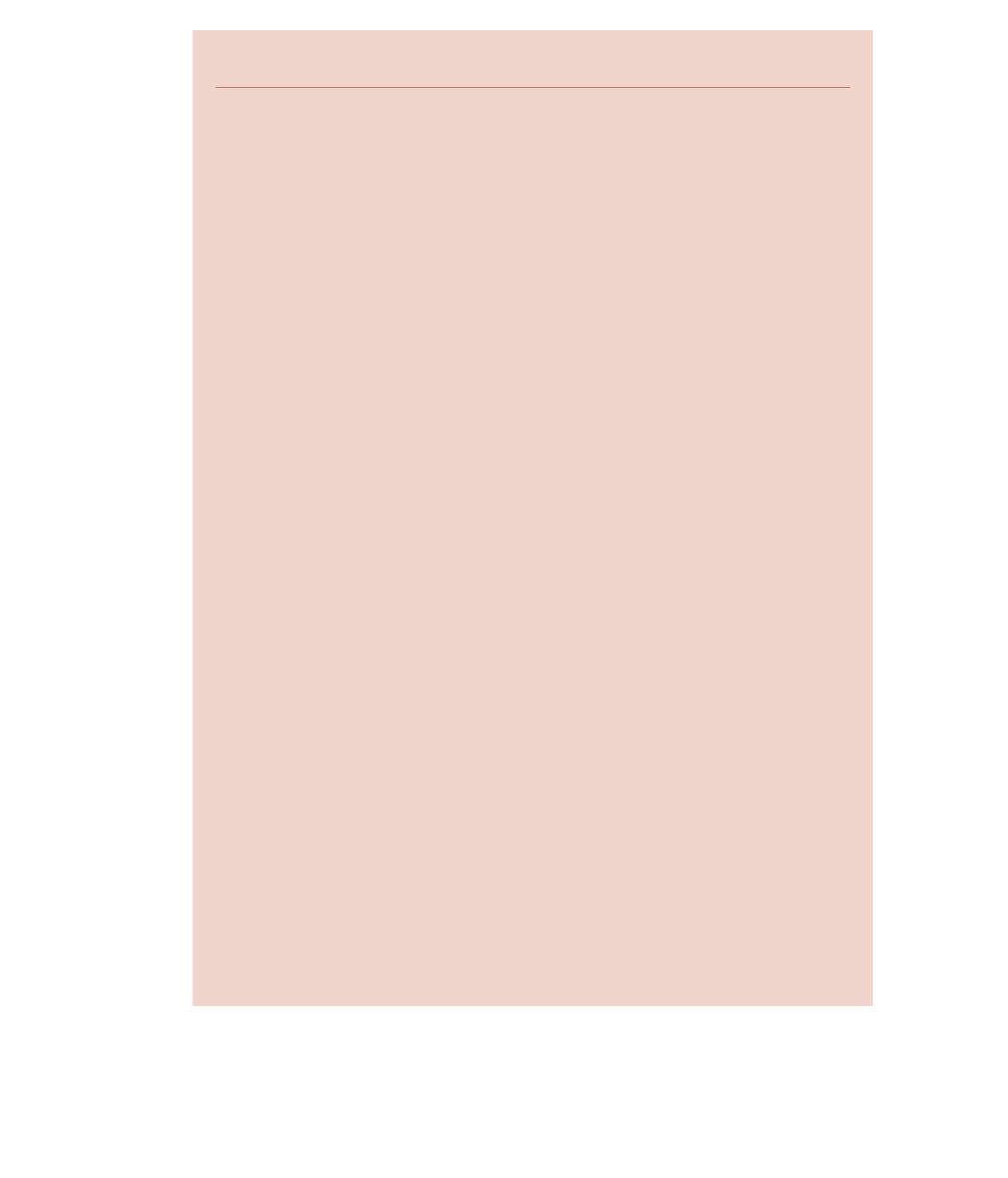Java Reference
In-Depth Information
♦
Introduction to HTML
HTML stands for HyperText Markup Language and is the language of the Internet. A Web
page is an HTML document, and HTML looks nothing like the page you actually view. Your
Web browser takes the HTML and marks it up (thus the term “markup” language).
This is not an HTML book, but I want to cover a few of the basics so you can create the
necessary Web pages to view your applets. HTML consists of tags, which appear in angle
brackets <>. Most tags come in pairs, with an opening and closing tag. For example, the
following <strong> tag makes the string “Hello, HTML” appear in bold.
<strong>Hello, World</strong>
Notice that a forward slash is used to denote the closing tag. Not all tags require a clos-
ing tag, most noticeably the line break tag <br>; however, most tags come in pairs with an
opening and closing tag.
An HTML document is a text file saved with either a .htm or .html extension. The root
tag of an HTML document is <html>, and the <html> tag can nest the optional <head>
and <body> tags:
<html>
<head>
</head>
<body>
</body>
</html>
The <head> tag can contain the <title> tag, which denotes the text to appear in the title
bar of the browser's window. Other tags that typically appear within <head> include:
<meta>.
Used to define variables like the search keywords, content type, descrip-
tion of the page, and so on.
<style>.
Used for defining styles on the page (fonts, colors, cursors, and so on).
<script>.
Used for defining programming functions in languages like javascript.
For example, the following Web page displays Welcome in the title bar of the browser
and defines keywords that are used by search engines to determine the content of the
page:
<header>
<title>Welcome</title>
<meta name=”keywords” content=”java, training, courseware,
books”>
</header>
Search engines rank their search results on the <meta> keywords. If someone searches
for “java training,” ideally this Web page will appear early on in the search results.
continued